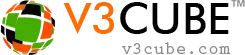
- Home
-
Taxi App Clone
- Taxi Clone Get a Brief About Taxi Clone App
- Taxi Apps Screens & Flow Graphical Flow of Taxi Booking
- Taxi App Cost & Pricing Taxi App Development Cost
- Taxi Clone Demo - Live Try the Demo App in Real-Time
- Taxi App Features Advanced & Trending Features
- Front Web Visuals Look into the Website of Taxi App
- Taxi App Administrator Panel Visuals of the Taxi App Admin Panel
- Fleet Company Panel Visuals Visuals of the Fleet Company Panel
- More Apps : Airport-Hotel Kiosk App & iWatch App The flow of Taxi Booking in Different Apps
Taxi CloneBuild Taxi Business with Feature Rich Taxi booking App from V3Cube
- GoJek Clone
- XJek Overview Get to Know Our XJek25 App
- Demo Test the Apps in the Present Time
- Apps Screens & Flow Understand the Process of Booking A Service
- Website Visuals Dive into the Web Demo of Multi-Service Business
- Admin Visuals Peak into the Administrative Panel
- Pricing See the Detail Cost of Building Gojek Clone App
- More Info Learn about more services & features
Gojek Clone - XJek25 AppTime to Step into Multiple Markets with Our Advanced Gojek Clone App Online Multi-Service Platform!
- Grab Clone
Grab Clone
Build your Super Services App with our newest Grab Clone App!
- Super Service App
SUPERX SP
Start Making Money by Building Super Service App with over 72 Services
- Delivery Apps
- Food Delivery Know all About Food Delivery Apps
- Grocery Delivery Brief About Grocery Delivery Apps
- DeliveryKing - Master App Brief Information on Our DeliveryKing App
- Parcel Delivery Get to Know of Parcel Delivery Apps
- Taxi and Delivery App Get to Know All About Our Taxi And Delivery Combined App
- Pharmacy Delivery Basic Information About Pharmacy Delivery Apps
- More Delivery Apps See More Other Delivery Apps
- More Products
- Uber for Medical Services Gain Profit by Building Medical Services App
- Uber for Car Wash & Care Earn Profits by Launching your Car Wash Services App
- Carpooling App Earn Profit with Building Carpooling App
-
Uber for Towing & Other Services Earn Profit by Towing and Other Service App
- Uber for Beauty Services Expand Salon Services Online with Beauty Service Apps
- Uber for Massage Services Make Money with Massage Services Apps
- Uber for House Cleaning Get to Know All About House Cleaning App
- Security Guard App Your Users can Book Security Guards
- Employee & Family Tracking App Get Information on Tracking App- Employees & Family Members
- Buy, Sell, and Rent - Cars, Real Estate, Items Make a Profit by Getting Hands on Buy, Sell, Rent App
- Uber for Other Individual Services Earn Money by Offering On-Demand Services
- More Products and Clones Get to Know About Other Products and Clone for Every Demand
- Our Clients
- About Us Enquire now
More ProductsSee-through Our More Products Delivering the App for Every Need
-
1
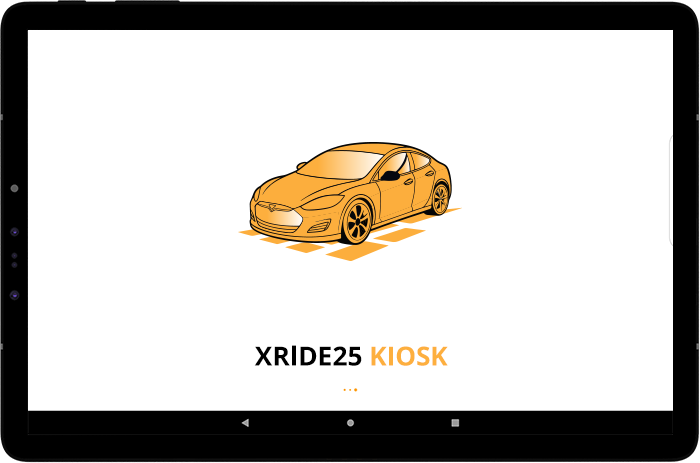
This is the Kiosk app for the Taxi. This kiosk may be placed at a hotel reception or any popular destination where the Users can book a taxi using your app.
-
2
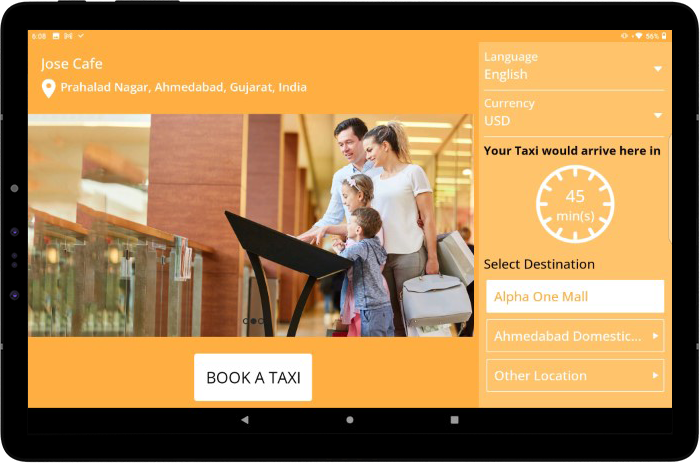
To make the booking, a User selects their preferred language and currency, and then chooses the destination that they want to go to. A time estimate for the taxi’s arrival will be shown and the user can click on “Proceed” button to make the booking.
-
3
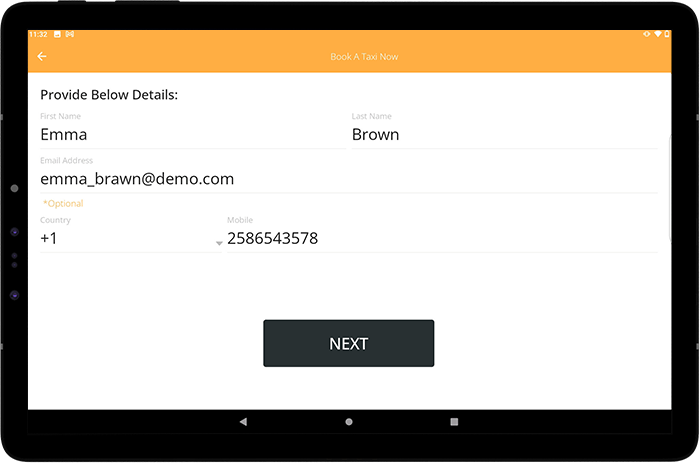
On this screen, the User will now have to furnish his personal details like Name, Email Address and Phone Number.
-
4
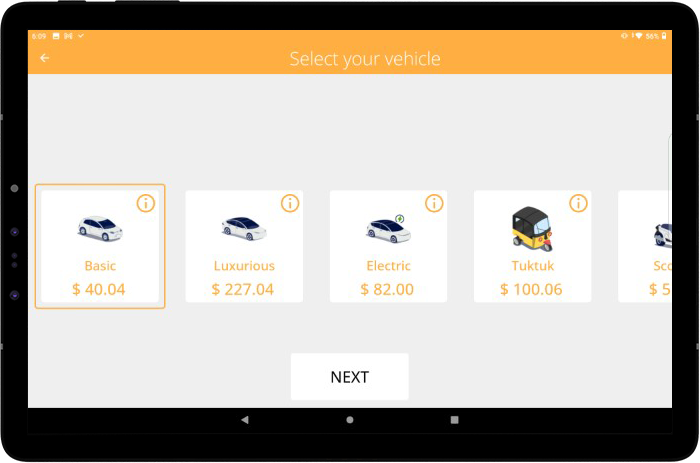
After this step, the User will be given an option between the different vehicle types available with your taxi service, like, “Basic”, “Normal” and “Luxurious”.
-
5
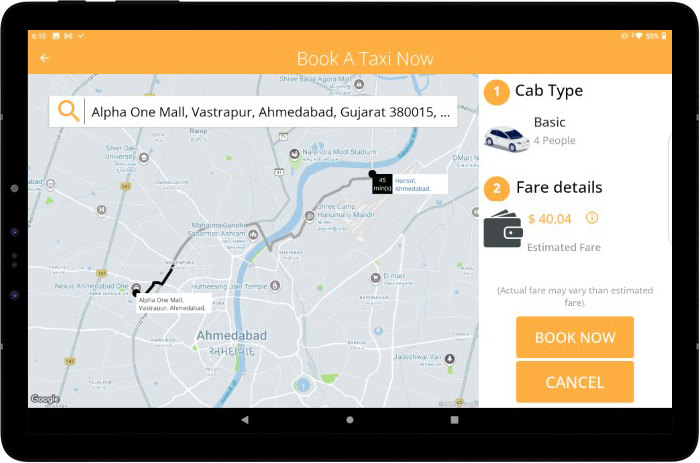
Once you make the selection of the vehicle type, a map opens up showing the estimated time that will be taken for the driver to reach the pickup location. The Fare estimation too will be shown on the screen here. The User can select the “Book Now” option to make the booking final.
-
6
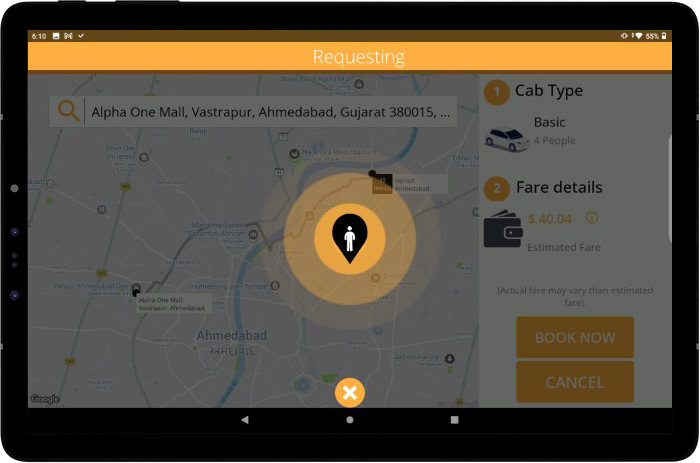
Once the User Selects the “Book Now” option, the app will send out a request to all the Drivers in the defined radius who have the specific vehicle type chosen by the User.
-
7
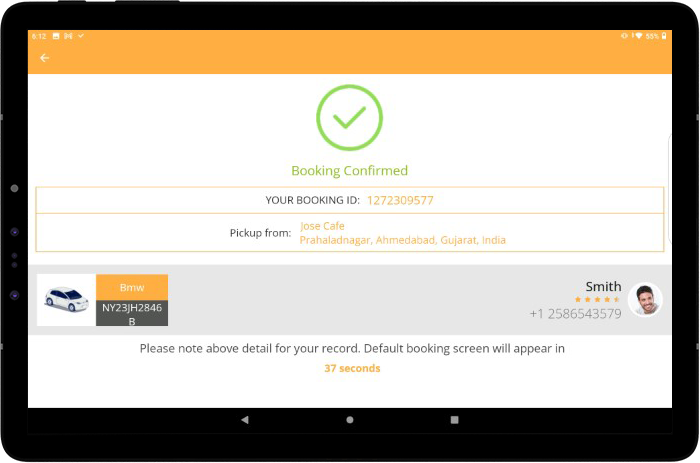
Once a Driver accepts the job all the details of the app are given to the driver on their device along with the description of the vehicle and the Driver’s details.
Delivery AppsLaunch your Delivery Business with Our Latest Delivery Apps
✕More Apps : Airport-Hotel Kiosk App
KIOSK Taxi Booking APP FLOW
Our Self-ordering KIOSK Taxi Booking App is designed to make your User’s Commute in the City more Convenient and Hassle-free. You can place the KIOSK at Hotels and Airports, using which users will be able Book Quick Taxi Rides without Downloading or Registering on the App. And, as the App Admin, you'll Earn Commissions on Every Booking made through your KIOSKs, ultimately Boosting your Profits!
Hotel Administrator Panel Flow
The All-powerful Admin Dashboard lets you seamlessly Control and Monitor Taxi Bookings from Hotel and Airport KIOSK Apps. This Single Dedicated Management System is facilitated to help you Manually Book Rides, Manage Scheduled Rides, Access Detailed Payment Reports, and so much more. See how you can Take Charge and Rapidly Drive your Online Taxi Business to Success with our Feature-rich, Streamlined, and Visually Captivating Administrator Panel.
Sign in Page for Hotel Administrator
The Hotel Admin can enter email address and password to login into the Hotel Panel. This page will basically be your door to enter the app and start viewing your own profile, manage rides etc.
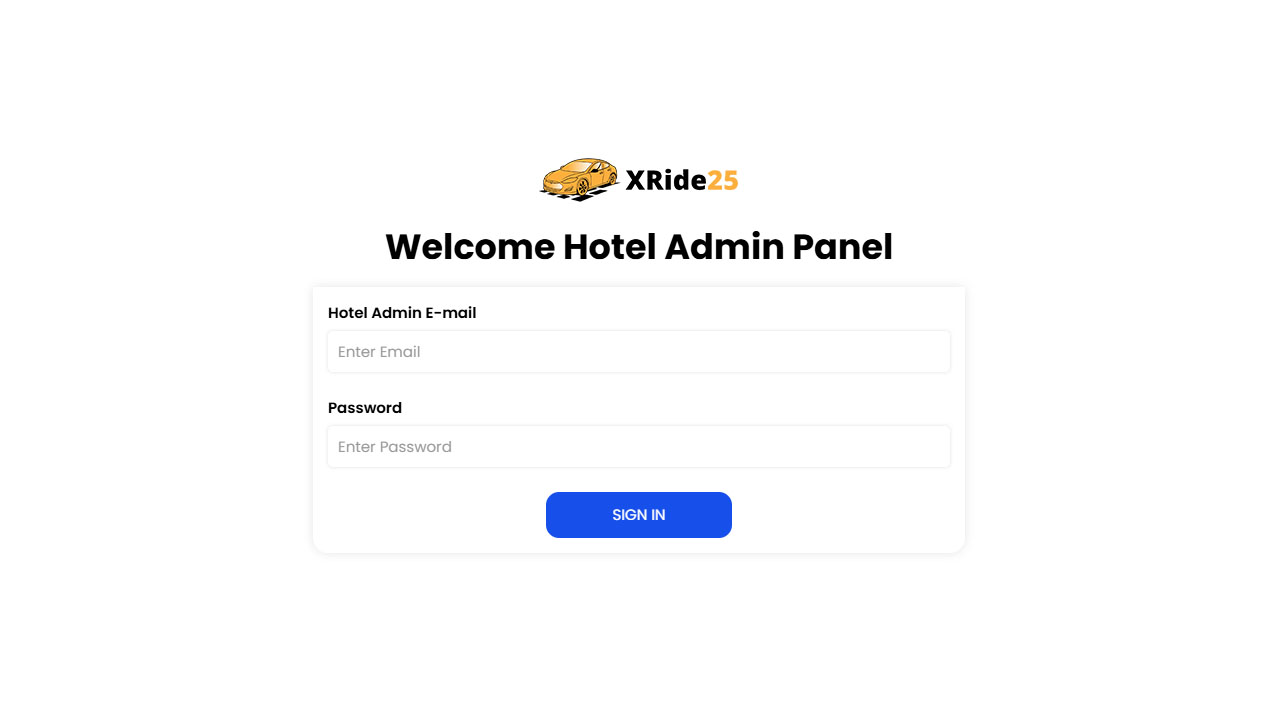
Kiosk predefined destination
Hotel Admin Login allows the addition of predefined popular destinations from the hotel's vicinity. These locations are integrated into the taxi kiosk app, enabling seamless access for guests to conveniently select and navigate to frequently visited spots, enhancing their overall travel experience.
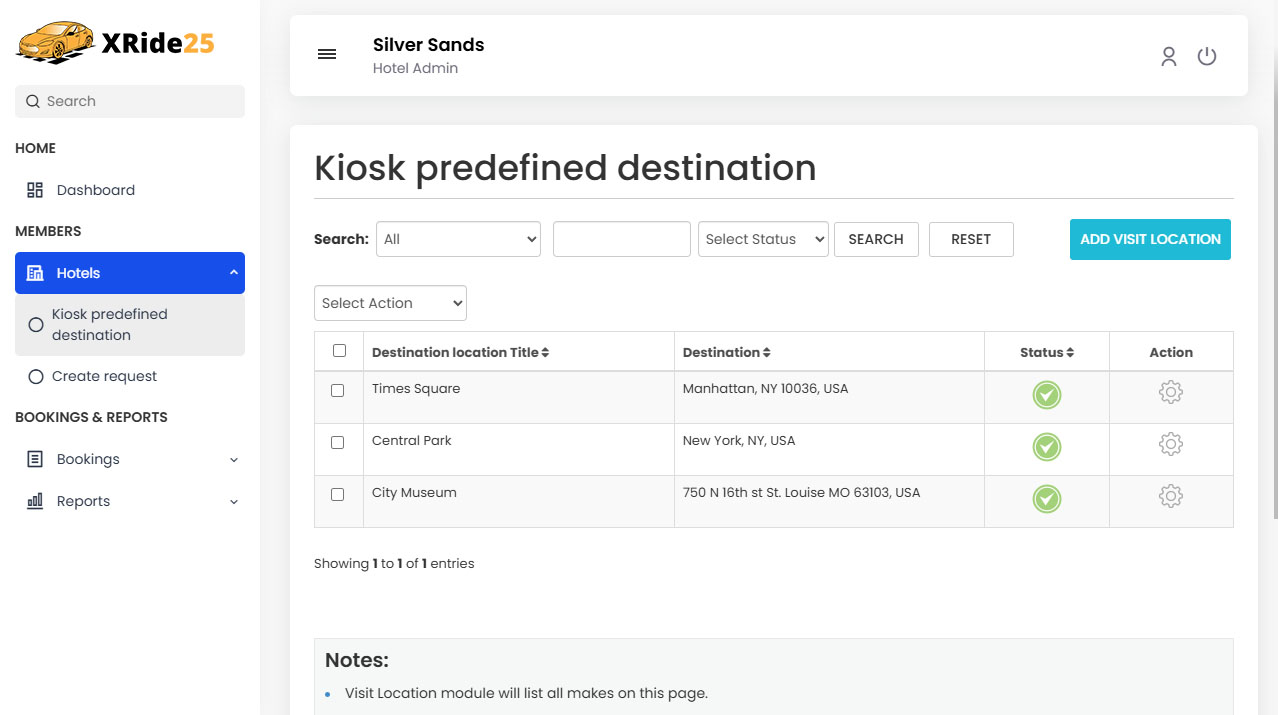 Trips
TripsThis is the part that will showcase all the details of the trips undertaken. A list of all the trips along with the date, the driver details, the rider details etc. will be visible here. This section will also allow you to view the invoice of each trip taken.
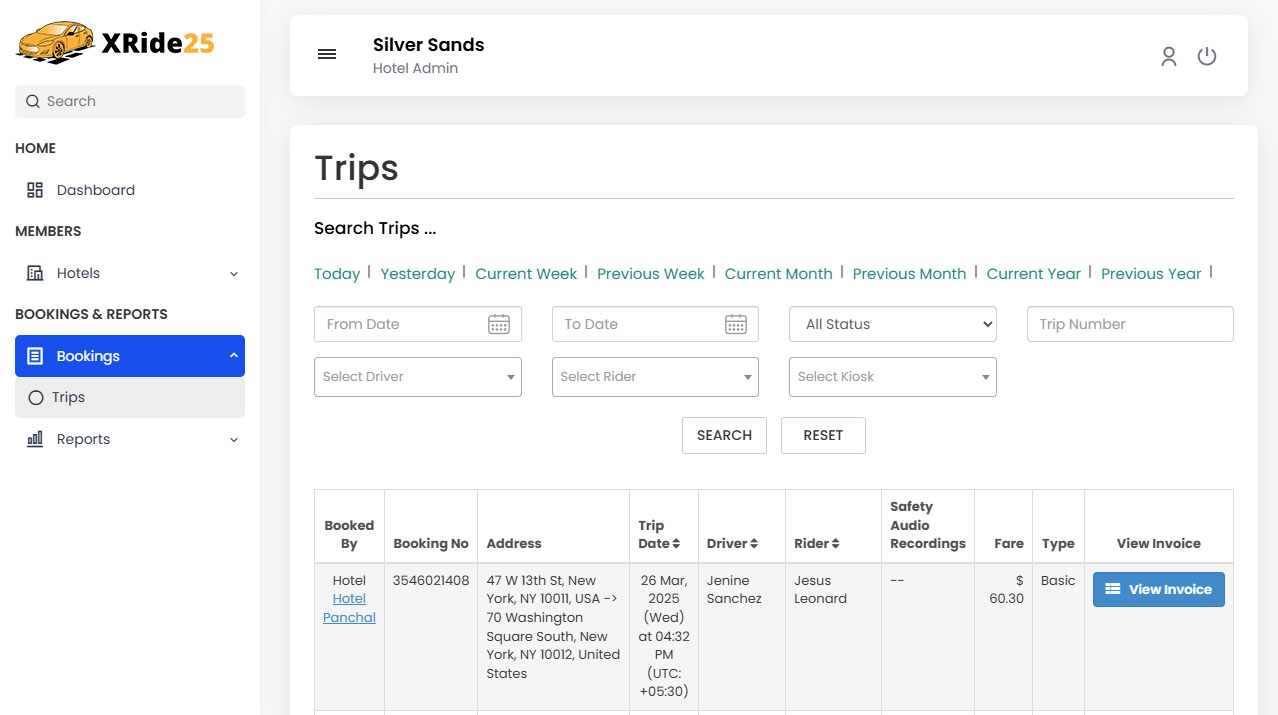 Trip Invoice
Trip InvoiceThis part of the taxi booking app will display the invoice of the trip. The detailed invoice displays the trip details along with time, destination, distance, and fare.
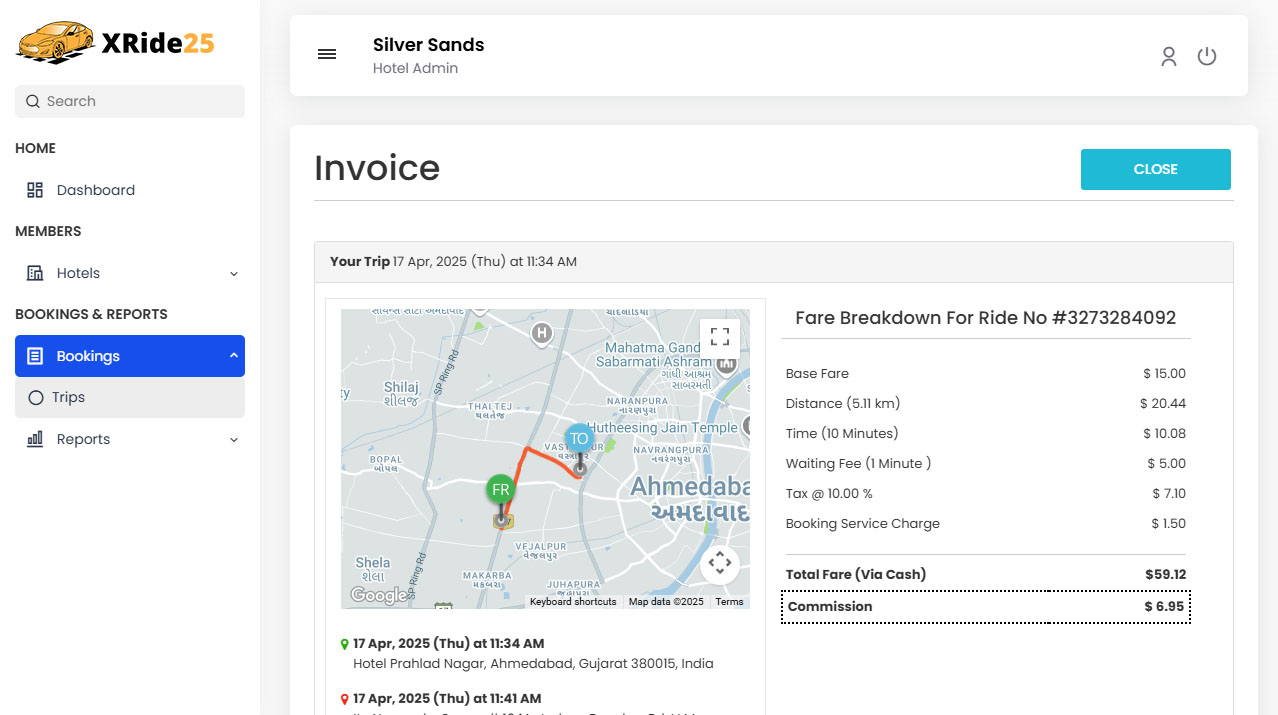 Hotel Payment Report
Hotel Payment ReportThis is the section that gives all details with respect to the payments made for the trips, the fare division as well as the charges levied by the hotel per ride. It will also show the mode of payment used (cash or otherwise) to make the payment for the trip.
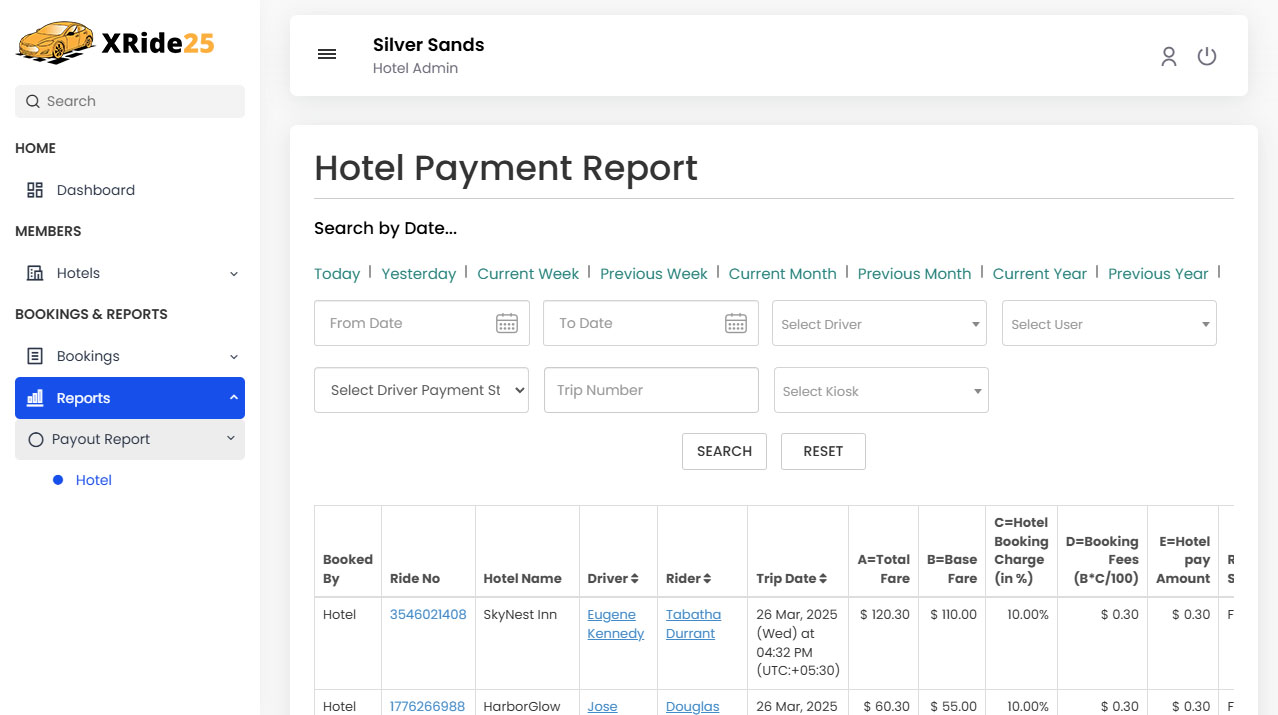
Pricing
We understand that starting a business can put a strain on the planned budget. This is why; we have priced all our apps such that it allows you to get more value for your money. Take a look at our pricing packages to know more.
Buy Now
This is your chance to make it big. you can be the most profitable on demand service based business in the industry. Enquire now to get free features and demo! Click here.





