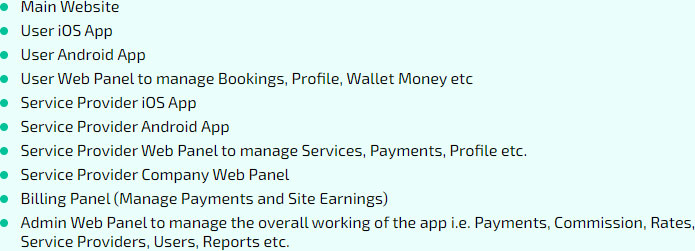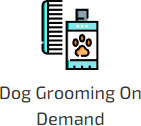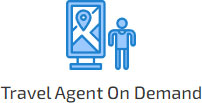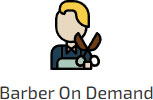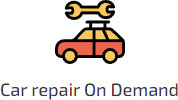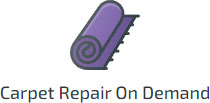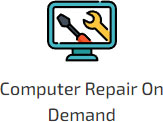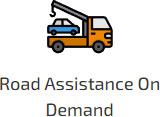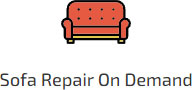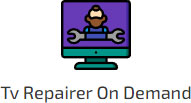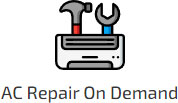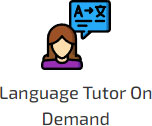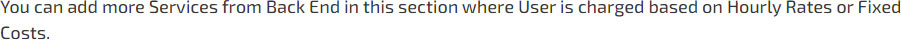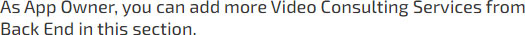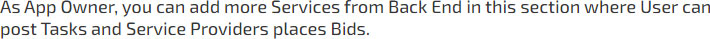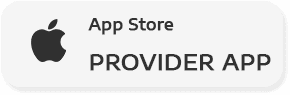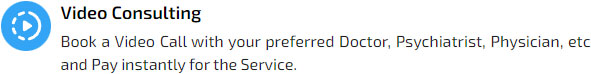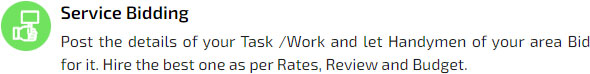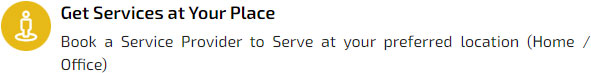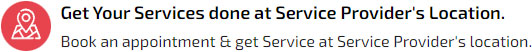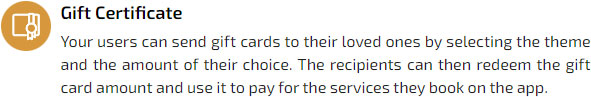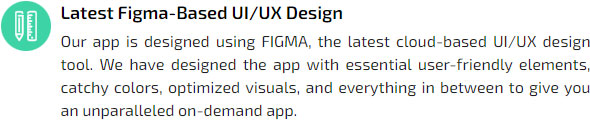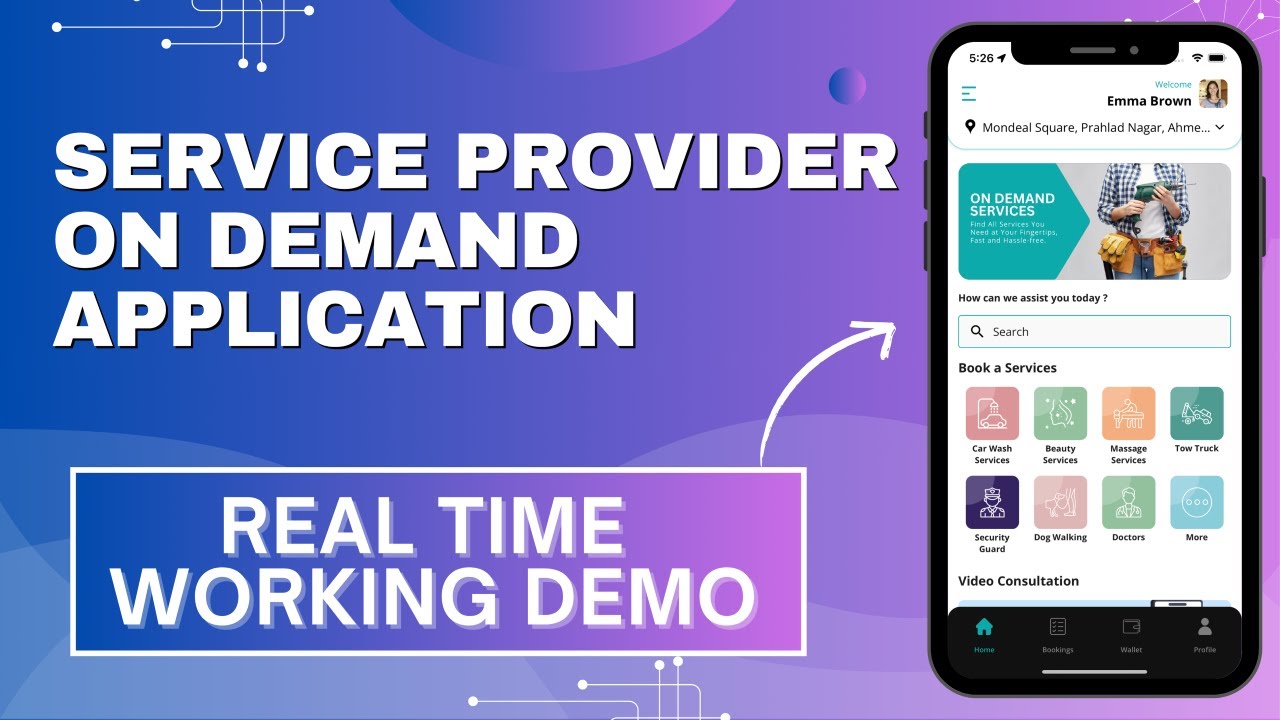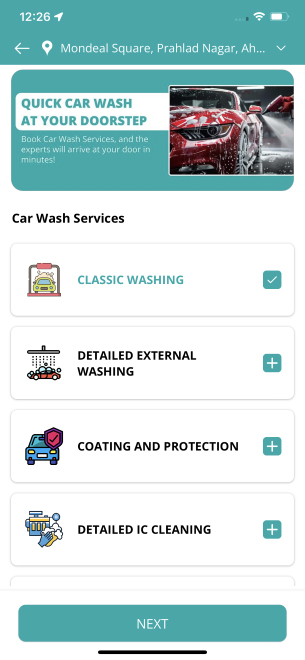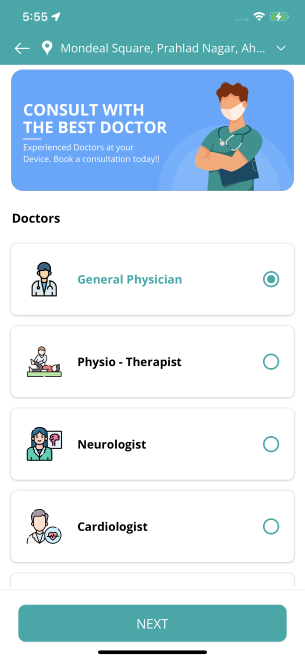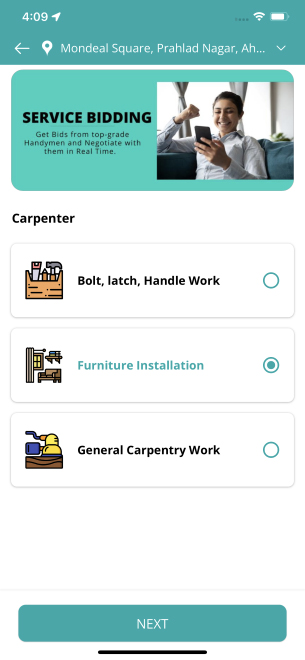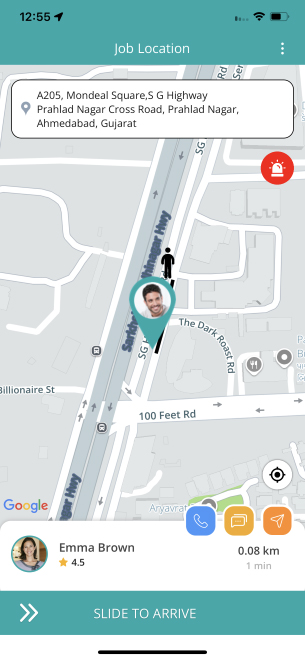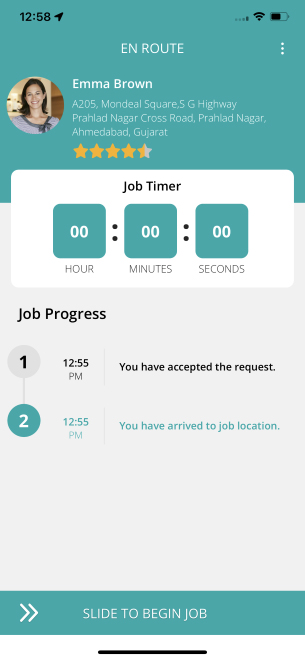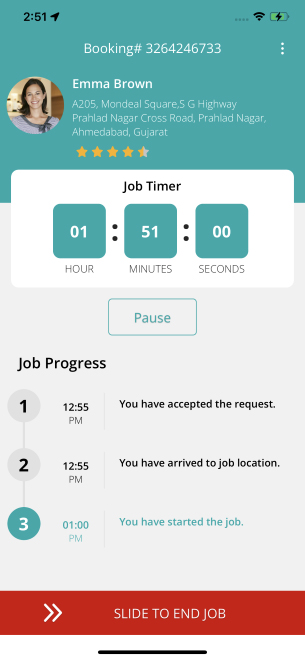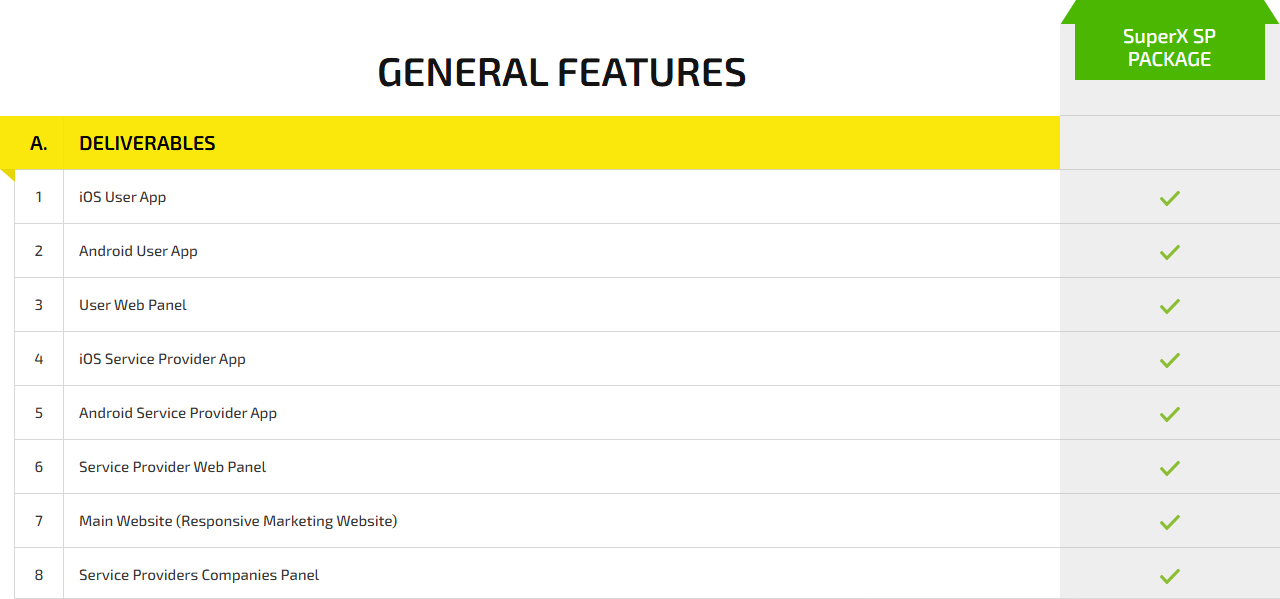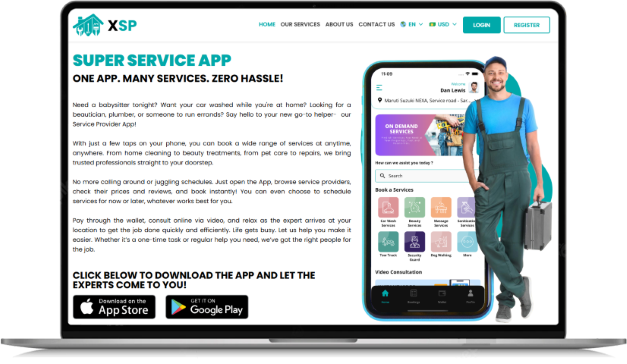- Home
-
Uber Clone
- Uber Taxi Clone Get a Brief About Uber Clone App
- Taxi Apps Screens & Flow Graphical Flow of Taxi Booking
- Taxi App Cost & Pricing Taxi App Development Cost
- Uber Clone Demo - Live Try the Demo App in Real-Time
- Taxi App Features Advanced & Trending Features
- Front Web Visuals Look into the Website of Taxi App
- Taxi App Administrator Panel Visuals of the Taxi App Admin Panel
- Fleet Company Panel Visuals Visuals of the Fleet Company Panel
- More Apps : Airport-Hotel Kiosk App & iWatch App The flow of Taxi Booking in Different Apps
Uber Clone AppBuild Taxi Business with Feature Rich Uber Clone App from V3Cube
- GoJek Clone
- XJek 2025 Overview Get to Know Our XJek25 App
- Demo Test the Apps in the Present Time
- Apps Screens & Flow Understand the Process of Booking A Service
- Website Visuals Dive into the Web Demo of Multi-Service Business
- Admin Visuals Peak into the Administrative Panel
- Pricing See the Detail Cost of Building Gojek Clone App
- More Info Learn about more services & features
Gojek Clone - XJek25 AppTime to Step into Multiple Markets with Our Advanced Gojek Clone App Online Multi-Service Platform!
- Grab Clone
Grab Clone
Build your Super Services App with our newest Grab Clone App!
- Super Service App
SUPERX SP
Start Making Money by Building Super Service App with over 72 Services
- Delivery Apps
- Food Delivery Know all About Food Delivery Apps
- Grocery Delivery Brief About Grocery Delivery Apps
- Pharmacy Delivery Basic Information About Pharmacy Delivery Apps
- Parcel Delivery Get to Know of Parcel Delivery Apps
- DeliveryAll Brief Intro on DeliveryAll Apps
- Taxi and Delivery App Get to Know All About Our Taxi And Delivery Combined App
- DeliveryKing - Master App Brief Information on Our DeliveryKing App
- More Delivery Apps See More Other Delivery Apps
- More Products
- Uber for Car Wash & Care Earn Profits by Launching your Car Wash Services App
- Uber for Beauty Services Expand Salon Services Online with Beauty Service Apps
- Uber for Massage Services Make Money with Massage Services Apps
- Uber for House Cleaning Get to Know All About House Cleaning App
- Uber for Medical Services Gain Profit by Building Medical Services App
- Carpooling App Earn Profit with Building Carpooling App
- Security Guard App Your Users can Book Security Guards
- Employee & Family Tracking App Get Information on Tracking App- Employees & Family Members
- Buy, Sell, and Rent - Cars, Real Estate, Items Make a Profit by Getting Hands on Buy, Sell, Rent App
- Uber for Other Individual Services Earn Money by Offering On-Demand Services
- More Products and Clones Get to Know About Other Products and Clone for Every Demand
- Our Clients
- About Us Enquire now
More ProductsSee-through Our More Products Delivering the App for Every Need
- Sign-up: After installing the App, users have to register with the App. They can use their mobile number and email to sign-up for the application.
- Login: If the user has already registered on the App, they can log in using Facebook, Gmail, Face ID (iOS), and Fingerprint (Android).
-
Browse and select service: Users can now select the service, like Handyman, they want from displayed categories - On-Demand Service Provider, Video Consultation, or Service Bidding.
- If the user chooses an On-demand Service Provider: If the user wants to hire a service provider like a car washer, beautician, tow truck, babysitter, maid, etc., they can tap on the desired service. Now, they can choose the provider they like the most based on their ratings, reviews, and charges. Users can add one or more services that the providers offer and proceed to checkout.
- If the user chooses Online Video Consultation: If the user wants to video consult with a professional, they can tap into the desired service to find available providers near them. They can then proceed to add special instructions for the providers and head to the checkout page.
- If the user chooses Service Bidding: If a user wants to hire a plumber, electrician, plumber, etc., they can post the task, mentioning the price they're willing to pay for the task. All the Handymen in the selected category are notified about the task. Now, interested Handymen can put up an offer, and users can negotiate with them until they finalize a deal. If users like the price and wish to hire a professional, they can tap on confirm to proceed toward the checkout.
- Select payment mode: After selecting the services and the providers, users can now choose their preferred payment - Cash, Credit/Debit Cards, or In-App Wallet. Remember, when the user chooses an Online Video Consultation Service, they'll be able to pay only via Online Methods (Wallet or Debit/Credit Cards)
- Service Booking: Users can now book services by tapping on BOOK NOW/BOOK LATER at their convenience.
- Service Confirmation: The user receives a confirmation notification once the service provider accepts the request.
- Tracking: Users can track the service provider's location in real-time (not available in Online Video Consultation).
- Service Completion: The service provider arrives at the user's location and starts the task. After the task ends, the provider marks the service as 'Complete'.
- Payment Processing:The payment is processed once the task is marked as "Complete" when the user has chosen the "Online" payment option. On the other hand, the user has to hand over the cash to the provider if they have chosen the "Cash" payment method.
- Rating & Review: Users can rate and review the provider, and vice-versa.
-
White-label
We will White-label the Handy clone App with your Brand Name and Logo at no Extra Charge. Additionally, we will change the Color Theme of the App to match your Branding.
-
In-App Wallet
Users can easily pay for the Services Online via their In-App Wallet. They can also top up the wallet with a Credit/Debit card.
-
1-Year Bug Support
We provide One-year Free Support to assist you with any Technical Issues you might encounter within our Source Code. We will fix them and help you Go Live quickly.
-
NDA & Privacy Policy
We are committed to following NDAs and Privacy Policies and will Never claim Ownership of your Apps or present them in our Portfolio.
-
Licensed Source Code
You have the option to obtain the Licensed Source Code at No Cost, allowing your Technical team to make Improvements whenever they want.
![video consulting]()
![service bidding]()
![get service at your place]()
![get your services done at service provider's location]()
![gift certificate]()
![latest figma-based UI/UX design]()
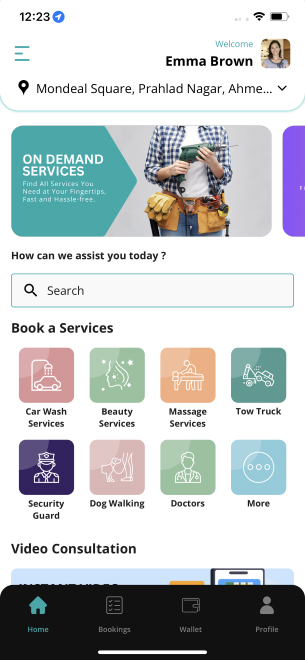
![Video Consulting]()
![Service Bidding]()
![Video Call]()
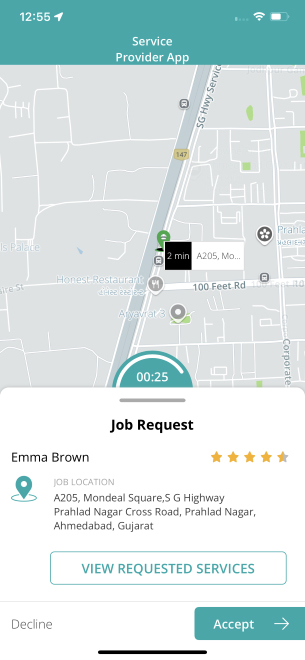
![Receive Request]()
![Service Provider Bookings]()
![Service mark arrive]()
-
Why should you build an On demand Handyman App?
Besides earning Profits, launching Handy Clone can help you increase your Sales, reach a Wider Audience, Improve Customer Satisfaction, Streamline your Operations, and even Engage with Customers.
-
How long does it take to launch the On demand Handyman App?
Our experts White-label the App in 1–2 Weeks and Submit it to the App Stores. Once the App stores (iOS and Android) Review and Approve the Apps, they're ready to GO LIVE.
-
Who gets the App's Ownership after launch?
Once we Launch the App and complete all the formalities, we will send you the Licensed Source Code as per your Purchase Package. Remember, we sign an NDA and will never claim your App as ours or showcase it under "Our Work"! We maintain complete Confidentiality.
-
Is the App Customizable even after Launch?
Once you have the Source Code, your Technical Team can access it and make the desired Modifications as per your Requirements.
-
![contact us now]()
-
Contact Us Now
Delivery AppsLaunch your Delivery Business with Our Latest Delivery Apps
✕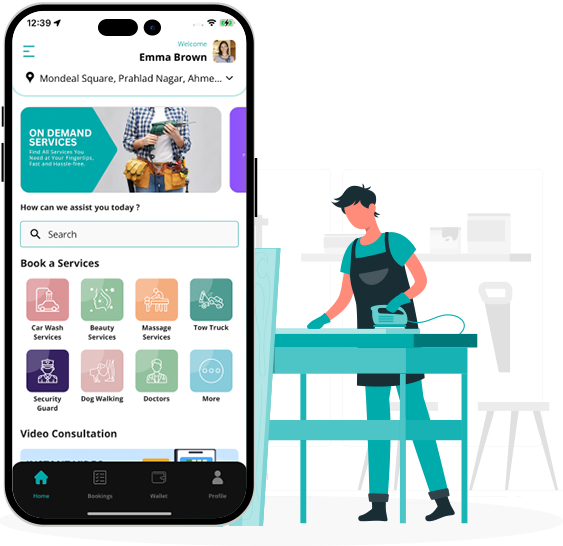
On Demand Handyman App Development Company
Uber For Handyman lets your customers hire Skilled Handymen near their location. Carpenters, Electricians, Plumbers, Painters, Home Cleaners, and more—your users can Book any Service they need with just a few taps.
Our On-demand Handyman is the right solution for you, as it has a plethora of Advanced Features. We take only 1-2 weeks to White-label and Launch your Handy clone App, so you can Kick-start your Online Business and make Money as Commissions.
The Best Feature of this App is Service Bidding. Your customers can now Post Tasks and Directly Negotiate Service Charges with the Handymen, ensuring they get only the Best Deals. Also, your user can Book On-demand Services and Online Video Consultation Services on this App!
We will take care of everything, including adding your Branding, integrating the Languages and Currencies you want, and incorporating your Preferred SMS & Payment Gateway.
What We Offer in on Demand Handyman App - Superx Sp
Our Pre-built Solutions are Perfect for all your Handyman Business Needs! Our Package includes every Essential Script you need to run your Online Business Smoothly on the Android and iOS App Stores and the Web!
Launch your Handy clone and let your Customers Hire Local Handymen who will provide them with Quick and Professional Services in no time.
![On Demand Handyman App]()
Handyman Booking App - List of Services Included
This Master App offers more than 72 Services on a Single Platform, making it the most Convenient Choice for your Customers. It has Three Key Components: On-demand Service Providers, Online Video Consultation, and Service Bidding.
On-Demand ServicesOnline Video ConsultationBid for ServicesUber for Handyman - Workflow
Discover how our On demand Handyman App works in this Step-wise Workflow. Users can easily Access Services at their Preferred Location, while Service Providers can seamlessly Accept Requests and Earn Money after every Service they Complete.
Free Features of Our On Demand Handyman App
Handy Clone Latest Features
On Demand Handyman App Working Demo
Watch the Demo App Video of the Handy Clone and see how the App Works in Real-time.
Go through how Customers and Handymen Connect via the App, Place the Bid, negotiate, and finally Finish the Job.![Neighborly clone live demo Neighborly clone live demo]()
Visuals of Our on Demand Handyman App
User AppService Provider AppDigitize Your Business with Handy Clone
Launching an On demand Handyman App offers Entrepreneurs and Customers various benefits. It Capitalizes on convenience and instant services, ensuring a steady flow of customers and lower overhead costs. With a ready-made clone App, launching your business is quick and easy.
Moreover, a Handy clone App makes it quick to white-label and launch the App, allowing you to enter the competitive market swiftly. Additionally, its customizable features help enhance the overall branding.
Customers enjoy easy booking, skilled handyman selection, and on-demand services. So, if you're thinking of starting a Handy Clone, the answer is a resounding YES! Start your online business using V3Cube's On Demand Handyman App in 1-2 weeks and make profits effortlessly.
What’s in Our Handyman Booking App Development Package?
Check out everything Big and Small you get with our SuperX SP Package. Look at what you Need to Start your Business and make Quick Profits.
View Features & Pricing![general features pricing]()
![web panel]()
Website and Admin Panel
Designed using Cutting-edge Technology, our Responsive Website aims to Elevate your On-demand Handyman Business. The Website allows users to Register, Edit their Profiles, View their Past Orders and wallet Transactions, and more.
The Admin Panel allows you to Manage Admin Groups and User Profiles, Manage Companies, and Generate useful Reports, providing better Insights into the Business.
Explore the Flow of the Website and Admin PanelFrequently Asked Questions
V3cube Testimonials
We’ve always felt Pride when our Happy Clients shared their experiences working with us. Watch Entrepreneurs from around the world applaud our Amazing Services.
Other On Demand Products
We have more than 60 on demand Products that you can choose from. Choose your Product, contact us and launch your Apps in just 3-4 days.