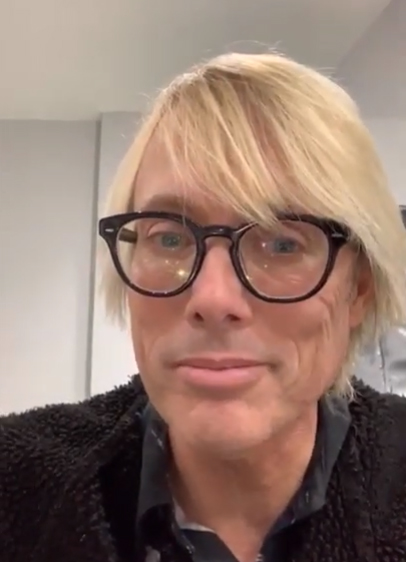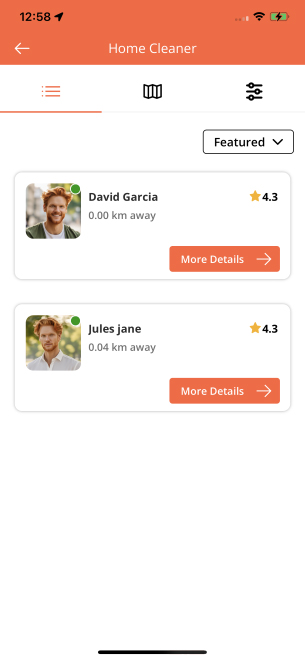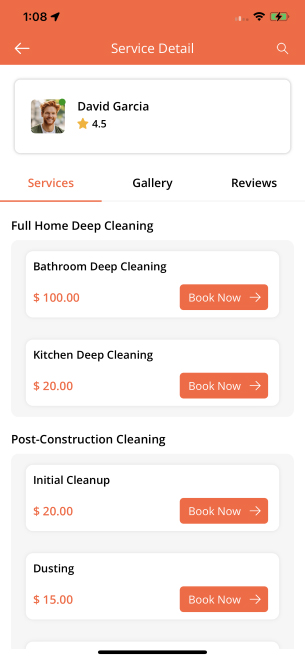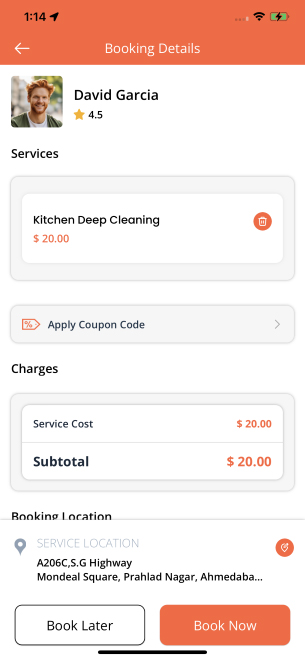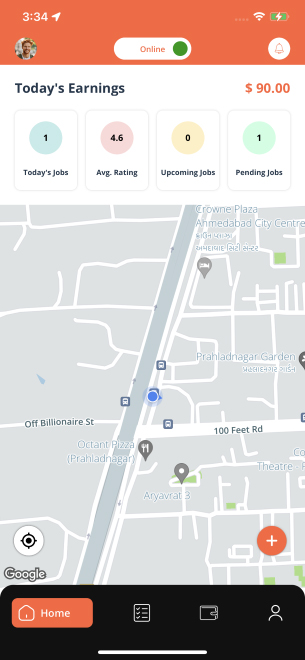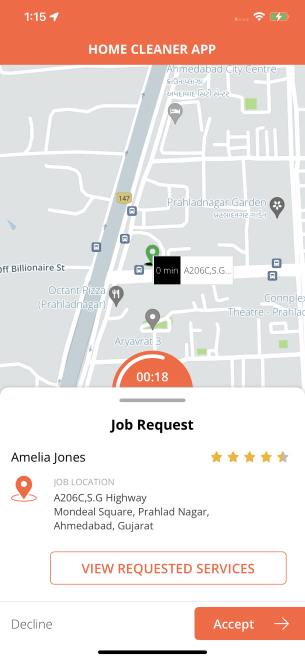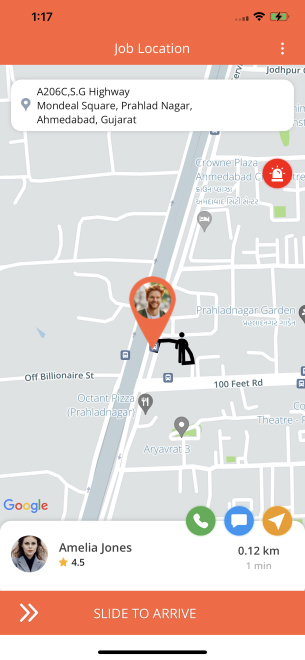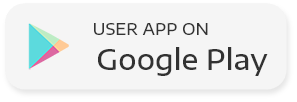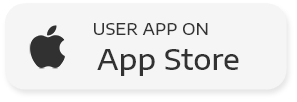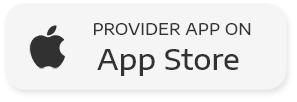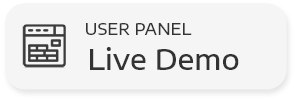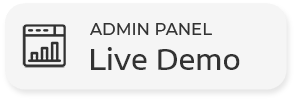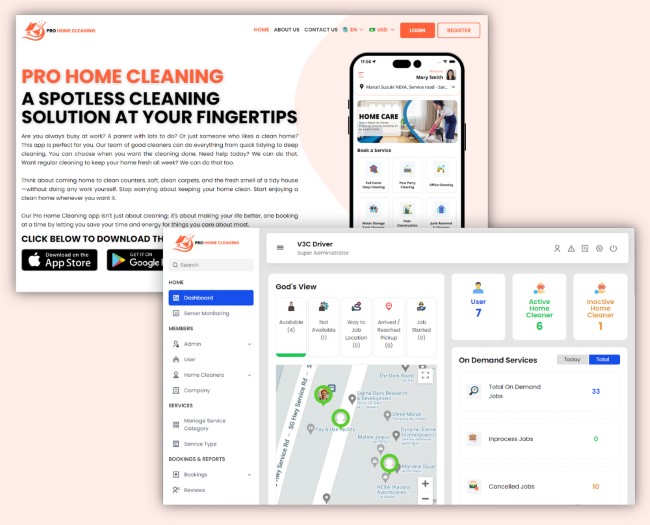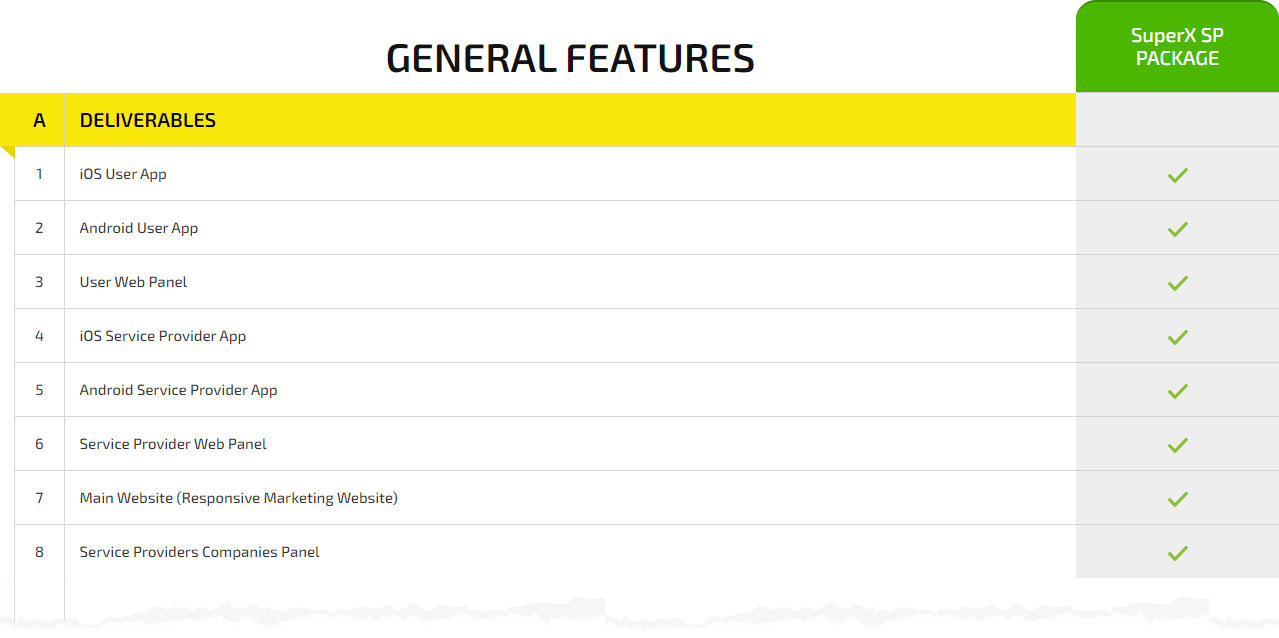- Home
-
Uber Clone
- Uber Taxi Clone Get a Brief About Uber Clone App
- Taxi Apps Screens & Flow Graphical Flow of Taxi Booking
- Taxi App Cost & Pricing Taxi App Development Cost
- Uber Clone Demo - Live Try the Demo App in Real-Time
- Taxi App Features Advanced & Trending Features
- Front Web Visuals Look into the Website of Taxi App
- Taxi App Administrator Panel Visuals of the Taxi App Admin Panel
- Fleet Company Panel Visuals Visuals of the Fleet Company Panel
- More Apps : Airport-Hotel Kiosk App & iWatch App The flow of Taxi Booking in Different Apps
Uber Clone AppBuild Taxi Business with Feature Rich Uber Clone App from V3Cube
- GoJek Clone
- XJek 2025 Overview Get to Know Our XJek25 App
- Demo Test the Apps in the Present Time
- Apps Screens & Flow Understand the Process of Booking A Service
- Website Visuals Dive into the Web Demo of Multi-Service Business
- Admin Visuals Peak into the Administrative Panel
- Pricing See the Detail Cost of Building Gojek Clone App
- More Info Learn about more services & features
Gojek Clone - XJek25 AppTime to Step into Multiple Markets with Our Advanced Gojek Clone App Online Multi-Service Platform!
- Grab Clone
Grab Clone
Build your Super Services App with our newest Grab Clone App!
- Super Service App
SUPERX SP
Start Making Money by Building Super Service App with over 72 Services
- Delivery Apps
- Food Delivery Know all About Food Delivery Apps
- Grocery Delivery Brief About Grocery Delivery Apps
- Pharmacy Delivery Basic Information About Pharmacy Delivery Apps
- Parcel Delivery Get to Know of Parcel Delivery Apps
- DeliveryAll Brief Intro on DeliveryAll Apps
- Taxi and Delivery App Get to Know All About Our Taxi And Delivery Combined App
- DeliveryKing - Master App Brief Information on Our DeliveryKing App
- More Delivery Apps See More Other Delivery Apps
- More Products
- Uber for Car Wash & Care Earn Profits by Launching your Car Wash Services App
- Uber for Beauty Services Expand Salon Services Online with Beauty Service Apps
- Uber for Massage Services Make Money with Massage Services Apps
- Uber for House Cleaning Get to Know All About House Cleaning App
- Uber for Medical Services Gain Profit by Building Medical Services App
- Carpooling App Earn Profit with Building Carpooling App
- Security Guard App Your Users can Book Security Guards
- Employee & Family Tracking App Get Information on Tracking App- Employees & Family Members
- Buy, Sell, and Rent - Cars, Real Estate, Items Make a Profit by Getting Hands on Buy, Sell, Rent App
- Uber for Other Individual Services Earn Money by Offering On-Demand Services
- More Products and Clones Get to Know About Other Products and Clone for Every Demand
- Our Clients
- About Us Enquire now
More ProductsSee-through Our More Products Delivering the App for Every Need
- House Cleaner Website
- Client iOS App
- Client Android App
- Client Web Panel
- House Cleaner iOS App
- House Cleaner Android App
- House Cleaner Web Panel
- House Cleaner Company Web Panel
- Admin Web Panel to manage the overall working of the app i.e. Payments, Commission, Rates, House Cleaning, Client, etc.
- The user logs in with their social media profiles or creates an account by entering their basic details.
- They are presented with a list of different home cleaning types.
- The user then chooses the home cleaning type they need and are presented with a list of nearby home cleaners.
- The user chooses the service or services they require from the house cleaning, taps the Checkout tab, and is then taken to the Booking Summary, which includes the booking's specifics.
- The user enters the address where they require the service(s) from the home cleaner, selects their preferred method of payment—cash or card—schedules the appointment for the same day or a later time, and confirms the booking.
- After receiving the message "Home Cleaner Has Accepted Job Request," the user can track and keep in contact with the cleaner via in-app conversations and internet calls.
- The user is able to monitor the status of the cleaning service and is told when the cleaner arrives with the message "Home Cleaner Has Arrived" and when the service officially begins with the message "Home Cleaner Started the Job."
- When the home cleaning services are finished, the consumer is informed with the message "Home Cleaner Has Completed Job."
- The user receives an invoice summary that includes information on the home cleaning service or services and the required payment.
- User reviews the home cleaner for the Cleaning Services and give ratings based on their performance.
- When the Home Cleaner goes online, they receive home cleaning job requests from users, including service details, location, preferred day, and payment method. They can choose to accept or decline these requests.
- After accepting the job request, the Home Cleaner confirms the home cleaning service and stays connected with the user through internet calls and messages until they reach the location.
- Once the Home Cleaner arrives at the job location, they notify the user of their arrival by tapping on 'Arrived At Job Location.'
- To initiate the home cleaning service, the Home Cleaner taps on 'Job Started' and can keep track of the service's progress using their app.
- To signal the end of the home cleaning service, the home cleaner taps on "Job Completed." On their screen, an automatically created billing summary shows.
- The user has the flexibility to make the payments by Wallet, Cash, Debit or Credit card.
- Finally, following completion of the service, the Home Cleaner reviews the client's satisfaction and assigns a grade depending on the calibre of the cleaning performed.
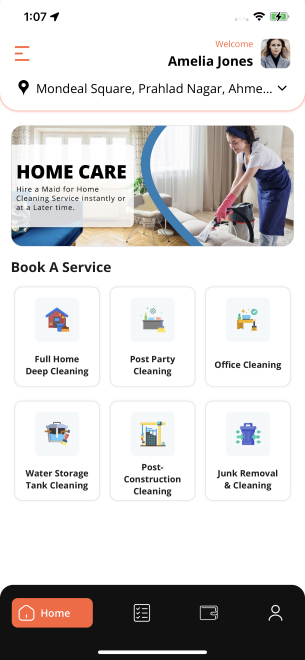
![user profile setting]()
![service category]()
![edit cart and checkout]()
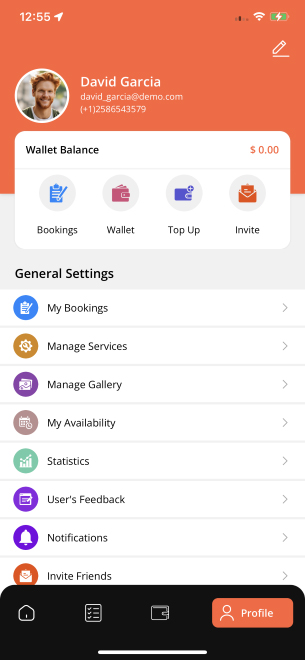
![select your work location]()
![job request]()
![Booking Details]()
-
White-label
We will host the House Cleaning Services App and website on your servers and list them in the app stores under your brand name.
-
Licensed Source Code
Once the system is delivered to your servers and the Play Store, and the project is marked as completed, we will send you the licensed source Code.
-
1 Year - Free Support
We offer One Year of Free Technical Support for any bugs that you may encounter in our code.
-
Language of Your Choice
We will add up to 25 languages of your choice to your app at no additional cost, depending on the regions in which you are launching the App.
-
Currency of Your Choice
We will add up to 25 currencies of your choice to your app at no additional cost, depending on the regions in which you are launching the app.
-
Multiple Payment Options
In order to make it simple for your users to pay for their services, we provide a number of payment options. Cash, an in-app wallet, a credit card, or a debit card are all options for payment.
-
What is House Cleaning?
Uber Home Cleaning is a middleman that connects service providers and homeowners, similar to Uber, connecting riders with drivers.
-
How can one book a house cleaning service through the app?
To book a cleaning service, sign up using any account (email, contact number, social media), select your location, choose the type of cleaning, choose a payment method and schedule an appointment.
-
What can users communicate with cleaners on Uber Home Cleaning?
Users can communicate with cleaners through messages, voice calls, and video calls using the app itself. The in-app communication feature secures users’ personal information.
-
Will we support my app after launch?
Yes. We offer post-launch support, such as 365-day bug support and a 2-year annual upgrade.
-
How can I expand my business on the platform?
Our platform supports business expansion through features such as multi-location setup, multiple payment methods, currency conversion and multilingual support. Expand your customer base and drive business growth by reaching a wider audience.
-
Is it possible for customers to request multiple services at the same time?
Yes, our platform allows customers to select and request multiple services at the same time.
-
Can cleaners set their availability time?
Yes. House cleaners have the option to set their availability time. The app provides flexibility in working hours.
-
How are prices decided in the app?
The pricing structure is based on factors such as the size of the house, service types, and additional options such as special requests.
-
How do I manage my work processes?
Uber for House Cleaning provides an easy-to-use admin panel to manage your business seamlessly. The panel includes features such as:
Manage Users View/Manage Service Providers Manage Companies Manage Sub-Services Manage Jobs Manage Scheduled Bookings View/Manage Payments View/Manage Commission View Earnings Reports Cancelled Jobs Manage Documents Required from Users Send Instant Notifications Manage Additional Charges Manage Reviews -
Is our source code fully free?
Yes. We offer lifetime free source code for the House Cleaning Services App, over one domain. Additional licenses will cost an extra amount. Please let us know if you want to buy additional licenses.
-
For more questions and assistance!
Contact us at [email protected]. We will get back to you within 8-10 hours with a detailed response.
Delivery AppsLaunch your Delivery Business with Our Latest Delivery Apps
✕bTaskee Clone
Home Cleaning Services AppAre you interested in developing your own home cleaning services App like bTaskee? Invest in a Custom-developed Application that lets your users search and book different Household Cleaning services from a single platform.
We provide a Customizable House Cleaning Services app, with the flexibility to modify the App per changing business dynamics. Our white-label home cleaning Services App solution comes with Advanced, trending Features to help you establish your business.
Not only will our App help you gain visibility for your brand, but you'll also earn substantial commissions every time your users swipe your App to Book Services.
Launch your market-ready solution in 5-7 days. Your customers will love the freedom to enjoy various services with just one download and log-in. Seize this opportunity to make it big in your region and fulfil your dream of running a successful business.
Call us for an App Demo!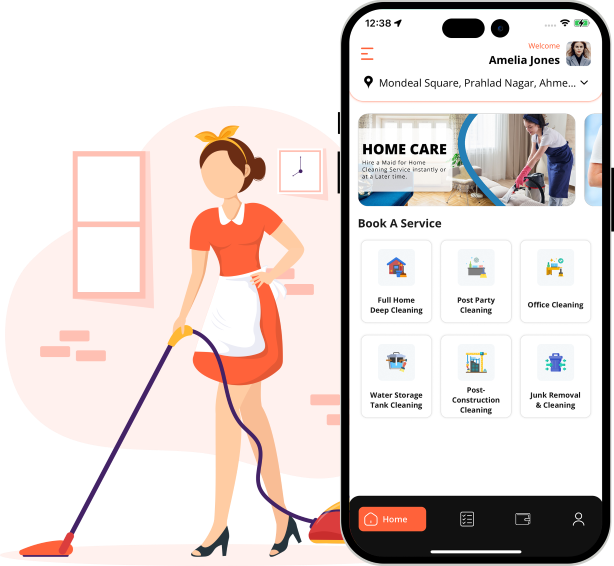
House Cleaning App Development Script
Our On-demand Home Cleaning Services bear resemblance to prominent brands like Handy, TaskRabbit, bTaskee and Tidy. It takes little effort or investment for entrepreneurs to launch their own On-demand Home Cleaning Services App using V3Cube's Clone App script.
The Main Website, Service Provider, and Client Web panels are fully responsive, ensuring seamless access across various personal digital assistants such as iPhones, iPads, Smart Phones, tablets, and PC Browsers.
The comprehensive package comes equipped with a range of incredible sub-systems and apps, empowering the App Owner to seamlessly manage the entire business.
Here's what our Script Solution provides:
See how the Home Cleaning Services App Works
on the User and the Home Cleaner’s AppWalk through the flawless functioning of the home Cleaning services App on the App of the user and the App of the Home Cleaner and get ready to get amazed.
App of UserApp of Home CleanerV3Cube's Developers for Life
At V3Cube, our main mantra is quite simple: "Deliver Perfection and the Best" to our valued clients. We are proud of ourselves in offering top-notch app development services.
Watch this video testimonial where our Clients are sharing their not-so-pleasant experiences with other companies. They talk about how their investments went down the drain as they were delivered low-quality app products from other App Development Companies.
Now, get ready to be blown away by what they have to say about working with V3Cube. Our clients are absolutely delighted with the timely delivery of their apps, and they can't stop raving about our exceptional Project Manager and the entire team. When you choose V3Cube, you can rest assured that you'll receive nothing short of excellence and satisfaction. We take pride in creating happy clients, and we're excited to show you what we can do for you!
On-demand Home Cleaning Services App Explore Key Components
User AppHome Cleaner AppFree Features of Our House Cleaning Services App
That Others Charge ForCutting-Edge Features That Help Your Business Thrive
Let's take a look at some of the exceptional features that make our On-demand Home Cleaning Services App stand out from the competition and help you achieve your desired results.
User AppHome Cleaner AppWebsiteAdmin Panel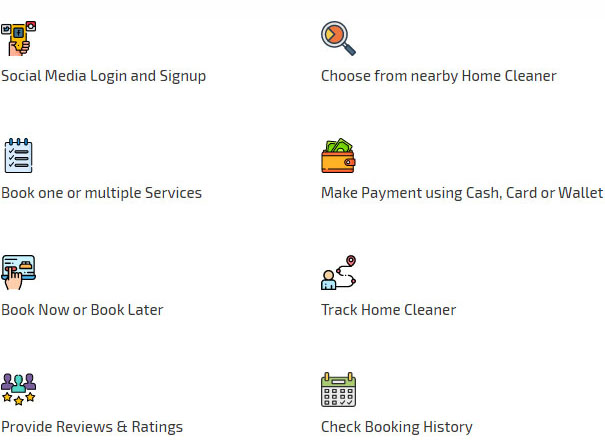
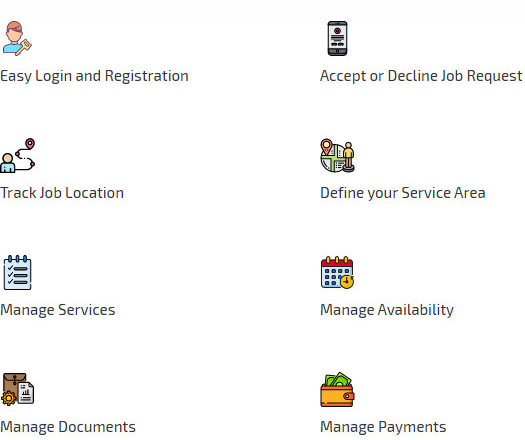
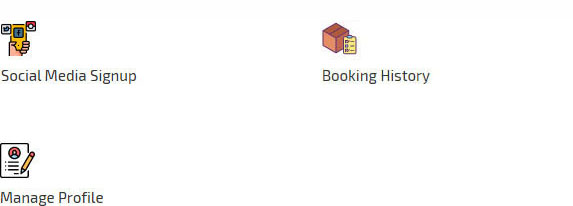
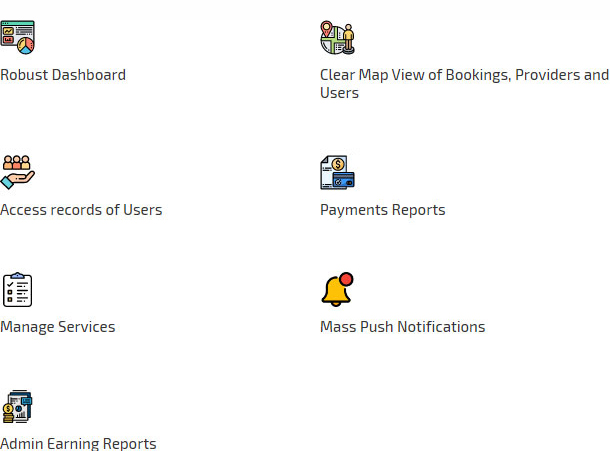
![Web panel]()
What Does Web Panel of On-Demand Home Cleaning Include?
Our On-Demand Home Cleaning Services App Package offers a powerful impact, featuring improved User’s interfaces, a User-friendly Service provider panel, comprehensive Admin control, and a Responsive website.
Step into the future of home cleaning with our state-of-the-art On-Demand Home Cleaning Services App Web Panels. Build on a scalable app technologies, our Web Panels enables the Entrepreneurs to effortlessly tap into premium cleaning services that seamlessly match the busy lives of their customers.
Our Home Cleaning Services Web Panel serves as an organized hub for managing your business operations - handling appointments, updating availability, processing payments, and effectively managing cancellations. It's an interactive avenue to stay closely connected with your valued customers. This facilitates you to dedicate your energy to your forte - delivering remarkable cleaning services that surpass your users' expectations.
Seize the opportunity by launching your On-Demand Home Cleaning Services App today, gaining a competitive edge in the ever-changing market.
View Graphical FlowDiscover the Pricing and Features
Of our cutting-edge On-demand Home Cleaning Services AppWe build apps that deliver unique solutions for cleaning services clients. Our team is committed to success and our goal is to provide you with a complete solution in a single app. We offer feature bundles so you only pay for the features you need, leaving out the irrelevant ones.
We are here to help you achieve complete business success.View Features & Pricing![general features pricing]()
Trusted by Clients - See Their Testimonials
Presented here is heartfelt and genuine testimonials generously shared by our esteemed clients hailing from various corners of the Globe.
FAQs on House Cleaning