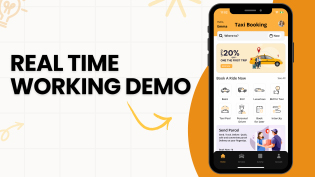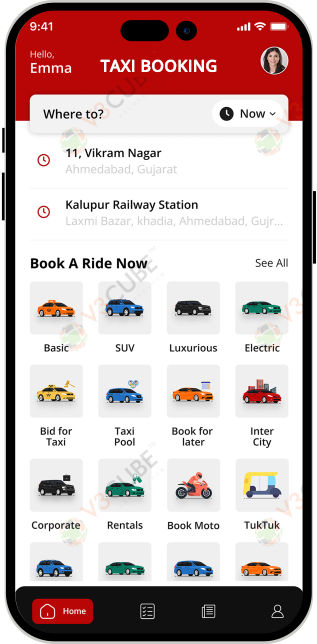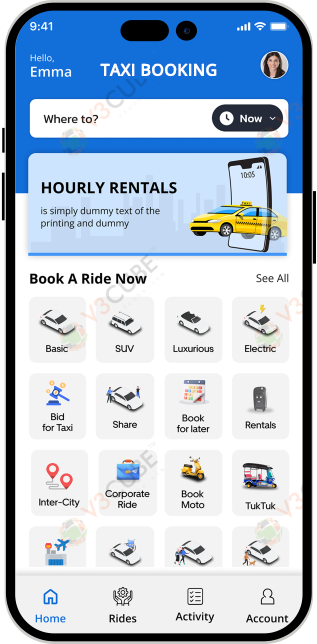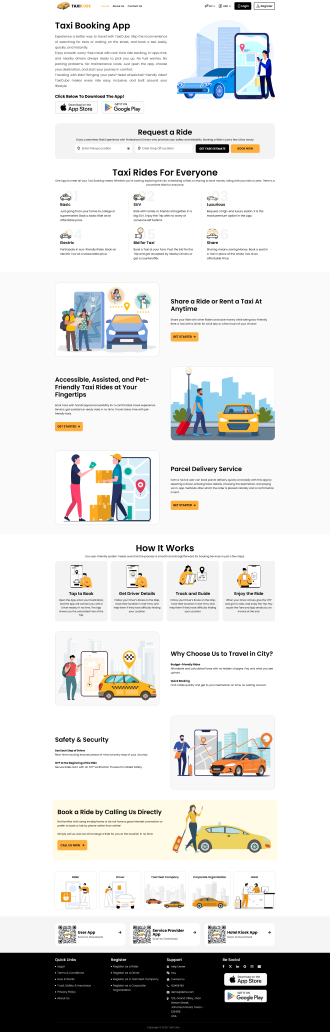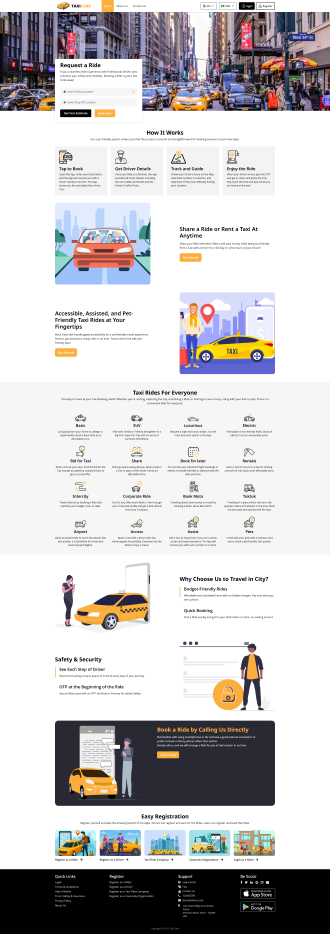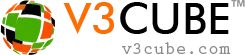
- Home
-
Taxi App Clone
- Taxi Clone Get a Brief About Taxi Clone App
- Taxi Apps Screens & Flow Graphical Flow of Taxi Booking
- Taxi App Cost & Pricing Taxi App Development Cost
- Taxi Clone Demo - Live Try the Demo App in Real-Time
- Taxi App Features Advanced & Trending Features
- Front Web Visuals Look into the Website of Taxi App
- Taxi App Administrator Panel Visuals of the Taxi App Admin Panel
- Fleet Company Panel Visuals Visuals of the Fleet Company Panel
- More Apps : Airport-Hotel Kiosk App The flow of Taxi Booking in Different Apps
Taxi CloneBuild Taxi Business with Feature Rich Taxi booking App from V3Cube
- GoJek Clone
- XJekPlus Overview Get to Know Our XJekPlus App
- Demo Test the Apps in the Present Time
- Apps Screens & Flow Understand the Process of Booking A Service
- Website Visuals Dive into the Web Demo of Multi-Service Business
- Admin Visuals Peak into the Administrative Panel
- Pricing See the Detail Cost of Building Gojek Clone App
- More Info Learn about more services & features
Gojek Clone - XJekPlus AppTime to Step into Multiple Markets with Our Advanced Gojek Clone App Online Multi-Service Platform!
- Grab Clone
Grab Clone
Build your Super Services App with our newest Grab Clone App!
- Super Service App
SUPERX SP
Start Making Money by Building Super Service App with over 72 Services
- Delivery Apps
- Food Delivery Know all About Food Delivery Apps
- Grocery Delivery Brief About Grocery Delivery Apps
- DeliveryKing - Master App Brief Information on Our DeliveryKing App
- Parcel Delivery Get to Know of Parcel Delivery Apps
- Taxi and Delivery App Get to Know All About Our Taxi And Delivery Combined App
- Pharmacy Delivery Basic Information About Pharmacy Delivery Apps
- More Delivery Apps See More Other Delivery Apps
- More Products
- Uber for Medical Services Gain Profit by Building Medical Services App
- Uber for Car Wash & Care Earn Profits by Launching your Car Wash Services App
- Carpooling App Earn Profit with Building Carpooling App
-
Uber for Towing & Other Services Earn Profit by Towing and Other Service App
- Uber for Beauty Services Expand Salon Services Online with Beauty Service Apps
- Uber for Massage Services Make Money with Massage Services Apps
- Uber for House Cleaning Get to Know All About House Cleaning App
- Security Guard App Your Users can Book Security Guards
- Employee & Family Tracking App Get Information on Tracking App- Employees & Family Members
- Buy, Sell, and Rent - Cars, Real Estate, Items Make a Profit by Getting Hands on Buy, Sell, Rent App
- Uber for Other Individual Services Earn Money by Offering On-Demand Services
- More Products and Clones Get to Know About Other Products and Clone for Every Demand
- Our Clients
- About Us Enquire now
More ProductsSee-through Our More Products Delivering the App for Every Need
![yellow taxi app color theme]()
![red taxi app color theme]()
![blue taxi app color theme]()
![yellow taxi booking website color theme]()
![yellow taxi booking website color theme]()
![red taxi booking website color theme]()
-
Track Users
Our app allows Users to share their live location with loved ones, like family and friends, so they can track their ride in real-time.
-
Add multiple stop-over points
Allow Users to pause their trip at multiple locations and run errands while en route to the destination.
-
Book a ride for someone else
Users can now book rides for others, like family members or friends, with just a few taps on their phones.
-
Schedule ride
Your users can also schedule the rides in advance without worrying about last-minute hassles.
-
SOS button
When in an emergency, your users can tap on the SOS button and immediately connect with the police and their 3 contacts.
-
Fare calculation
Users can see the final fare after entering the start and end locations, plus other stop-over points. The system calculates the fare based on the distance.
-
OTP verification
The driver can start the ride only after verifying the OTP sent to the User’s phone number.
-
In-app calling/chatting
Users and drivers can easily call or chat with one another via the app without revealing their personal details.
-
What are the necessary UI elements for a Taxi Booking App?
A successful taxi booking app UI must combine simplicity with smart functionality. Essential elements include GPS location tracking, live ride tracking, fare estimation, booking confirmation, and secure payment gateways. Passengers also expect easy navigation, intuitive layouts, and quick access to their ride history and profile.
-
How is the User Experience (UX) crafted in the Taxi App?
The UX is designed to be frictionless, fast, and intuitive. The goal is to minimize the number of taps from booking to ride completion. Clear visuals, real-time updates, and smooth transitions between screens create a sense of trust and reliability. A well-crafted UX ensures that whether it’s a first-time user or a regular passenger, they can book a ride within seconds without confusion.
-
Why is the design stage important in the overall development?
The design stage is the blueprint of success. A well-planned UI/UX design reduces development errors, speeds up coding, and enhances scalability. By prototyping and wire framing early, businesses save time and cost during development. It also ensures alignment between business goals, developer execution, and user expectations.
-
Does UI affect user retention?
A clunky UI is the fastest way to lose a customer. Conversely, a smooth, visually appealing, and easy-to-navigate interface encourages repeat usage. When passengers can book rides effortlessly and drivers can manage requests seamlessly, retention rates climb naturally.
-
How can a Taxi App UI design stand out to be different from others?
Consistency, speed, and user control. A standout app feels effortless, loads quickly, and looks professional while keeping navigation simple. A clear color scheme, recognizable icons, and intuitive layouts set the best apps apart from the rest. We have 3 beautiful interfaces to choose from. And in that, you modify the color and more.
-
Why is user control important in the UI?
User control builds confidence and trust. Features like ride cancellation, driver contact options, and fare transparency ensure users feel empowered, not restricted. The more freedom and clarity you give users, the more likely they are to return.
-
What is the process of Taxi App Development?
A taxi app development typically flows through these stages:
Research UI/UX Design Frontend and Backend Development Integration of APIs Testing and QA Launch.However, our Taxi Apps are pre-built solutions that are well-tested, mature, and fully functional. So you do not have to go through such a long process. Just try the demo apps, and tell us the requirements. Then, we will white-label, test, and launch the app. It will only take 1-2 weeks.
-
What are the important UI features of the User App?
The following are the important UI features of the User App:
Easy ride booking with minimal taps. Real-Time driver updates. Fare estimation before confirmation. Multiple payment options. Communications inside the App Booking history and re-booking option. -
What can be major UI features of the Driver App?
The following are the important UI features of the Driver App:
Clear ride request Availability toggle (online/offline) Route navigation with integrated maps Earning dashboard and history Back-to-Back trip End of the Day trip Driver’s rewards -
What best practice can you follow for a fantastic Taxi App UI/UX?
The following are the best practices to follow for Taxi App UI/UX:
Keep it clean, not cluttered. Prioritize speed and responsiveness. Test across devices and screen sizes. Blend branding with usability. Continuously collect feedback. -
What are the basic features users expecting in the Taxi App UI design?
Modern users expect more than just a booking button. They want real-time updates, instant fare transparency, reliable safety features, and effortless payments. Meeting these expectations is no longer optional, it’s the baseline for staying profitable and on top of the rank.
Delivery AppsLaunch your Delivery Business with Our Latest Delivery Apps
✕Taxi App UIDesign Just the Way You Want!
We want you to choose how your app looks, so we bring you 3 stunning app and website themes.
Our themes aren't just visually stunning; they are designed to engage your users! But that's not all—we go the extra mile to ensure your app aligns seamlessly with your unique branding needs. Our experts white-label the app, incorporating your brand name, logo, and the color that you want.
Oh, and did we mention that you get to customize everything? From handpicking the features you desire to integrating a secure payment gateway, we've got you covered. Our goal is to make the entire process seamless and stress-free for you.
So, why wait? Experience our incredible themes today.
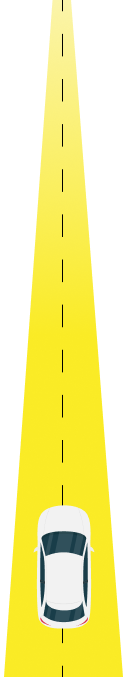

App Themes 3 Stunning Taxi Booking App UI Design
Choose an app theme that matches your idea and get started with the white-label process. Our taxi app themes are designed with the latest UI/UX elements to offer user-friendly experiences and keep your users engaged. Each theme is customizable, so you can choose the look and feel that best matches your brand.
Website Theme Revamp your Taxi Business Website
Select your favorite theme, and our professionals will handle the rest. Pick the theme, and we’ll start the white-label process. With our top-notch white-label process, your website will exude professionalism and high quality, leaving a lasting impression on your guests.
Taxi App Discover Our Innovative Features
Our Uber-like taxi app boasts a wide range of features that are sure to impress your users.
Frequently Asked Questions