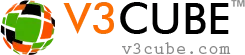
- Home
-
Taxi App Clone
- Overview Detail of Our Taxi Clone App
- Taxi Apps Screens & Flow Graphical Flow of Taxi Booking
- Additional Taxi Booking Apps Detail of Kiosk Taxi Booking Apps
- Pricing View Available Costs & Packages
- Website Visuals Detail of Taxi App Website
- Enquire Now Get details about the Taxi App
- Live Demo Try the Demo App in Real-Time
- Administrator Panel Visuals of the Taxi App Admin Panel
- Features Advanced & Trending Features
- Fleet Company Web Panel Visuals of the Taxi Fleet Web Panel
Taxi Clone 2026 EditionLaunch your own Feature Rich Apps for your Taxi Business in just 2 Weeks with V3Cube
New featureTaxi Booking Via Whats AppAllow your Users to Book Taxi directly from their WhatsApp Application. This AI-Powered ChatBot Feature will make your Taxi Business more Powerful, Modern, and User-Centric.
How It Works?Watch Live DemoReal Time Demo Video of Entire Taxi Booking Process Explaining all the Features In-depth from User's and Driver's Point of View.
- GoJek Clone
- Overview Get to Know Our XJekPlus App
- Apps Screens & Flow Understand the Process of Booking A Service
- More Info Learn about more services & features
- Pricing See the Detail Cost of Building Gojek Clone App
- Website Visuals Dive into the Web Demo of Multi-Service Business
- Enquire Now Know more details about the Mult-Service App
- Demo Test the Apps in the Present Time
- Admin Visuals Peak into the Administrative Panel
Gojek Clone - XJekPlus App 2026 EditionTime to Step into Multiple Markets with Our Advanced Gojek Clone App Online Multi-Service Platform!
- Grab Clone
- Grab Clone Overview Get to Know About Grab Clone
- Demo Try the Applications in Realtime
- Apps Screens & Flow See Detail Service Booking Flow
- Pricing Detail Cost of Building the App
- More Info Get Additional Details like Website, Admin Panel & KIOSK App Visuals
- Enquire Now Get to know more about the Super App
Grab CloneBuild your Super Services App with our newest Grab Clone App!
- Super Service App
- SuperX SP Overview Get a Brief of the SuperX SP App
- Demo Try the SuperX SP App in Real-Time
- App Screens & Flow Have a Look at the Service Booking Flow of the App
- Website & Admin Panel Visuals Look at the Website & Admin Panel Visual
- Pricing See the Cost of Building the Application
- Enquire Now (Super Service App) Reach out to us for more details on the App
SUPERX SPStart Making Money by Building Super Service App with over 72 Services
- Delivery Apps
- Food Delivery Know all About Food Delivery Apps
- Grocery Delivery Brief About Grocery Delivery Apps
- DeliveryKing - Master App Brief Information on Our DeliveryKing App
- Parcel Delivery Get to Know of Parcel Delivery Apps
- Taxi and Delivery App Get to Know All About Our Taxi And Delivery Combined App
- Pharmacy Delivery Basic Information About Pharmacy Delivery Apps
- More Delivery Apps See More Other Delivery Apps
- Enquire Now More details about the Delivery Apps
- More Products
- Uber for Medical Services Gain Profit by Building Medical Services App
- Uber for Car Wash & Care Earn Profits by Launching your Car Wash Services App
- Carpooling App Earn Profit with Building Carpooling App
-
Uber for Towing & Other Services Earn Profit by Towing and Other Service App
- Uber for Beauty Services Expand Salon Services Online with Beauty Service Apps
- Uber for Massage Services Make Money with Massage Services Apps
- Uber for House Cleaning Get to Know All About House Cleaning App
- Security Guard App Your Users can Book Security Guards
- Employee & Family Tracking App Get Information on Tracking App- Employees & Family Members
- Buy, Sell, and Rent - Cars, Real Estate, Items Make a Profit by Getting Hands on Buy, Sell, Rent App
- Uber for Other Individual Services Earn Money by Offering On-Demand Services
- More Products and Clones Get to Know About Other Products and Clone for Every Demand
- Our Clients
- About Us
- About us Empowering businesses with smart digital solutions.
- Events & Life @ V3Cube A culture built on growth and collaboration.
- INFRASTRUCTURE The strong tech backbone behind our solutions.
- Careers Build your career with a growth-driven team.
- Corporate Social Responsibility Giving back to society for a sustainable future.
- White Labeled Apps Launch branded apps, ready for your market.
-
Blog Stay informed with latest industry insights, trends, and important updates.
- Contact Us Reach out for support, queries, or business needs.
Our CompanyYour One Stop Solution for Your App Development
 Enquire now
Enquire now
More ProductsSee-through Our More Products Delivering the App for Every Need
-
Admin Panel Visuals - Operate Business Smoothly
Have to visual look through the admin panel which help business mange the food business operations easily efficiently. Mange user, restaurant, delivery driver profile, payroll, surcharges, commission and more. Get access to the in-detail reports to make informed business decisions.
View More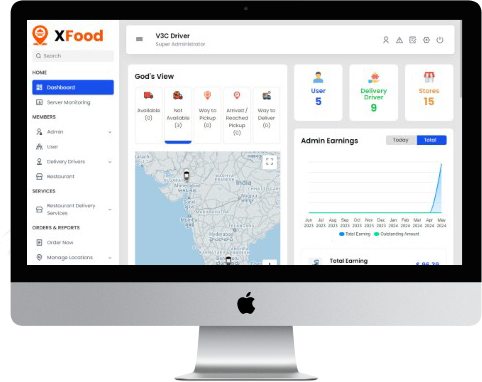
-
App Screens & Flow
Look at the graphical flow of the App and understand the flow of food ordering step-by-step. Also see the simplest way people and order food from the App. Users can view the list of restaurant nearby, rating, menu, etc from the App.
View More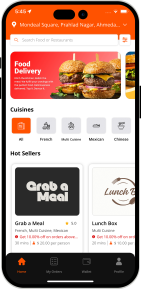
-
Pricing & Features
Check out the pricing and advanced features to make an informed and correct decision. Features such as gift card, real-time tracking, menu, rating the restaurant, and more. Click below to get more information.
View More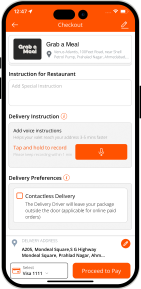
-
![contact us now]()
-
Contact Us Now
Delivery AppsLaunch your Delivery Business with Our Latest Delivery Apps
How Does It Work?If you wish to buy All in One Delivery App then, experience the real-time demo of the App. The video explains entire process from registration to review for all store and restaurant deliveries.
 ✕
✕SELF-ORDERING FOOD KIOSK APPLICATION
1
Simply install the app at the lightning speed. The restaurant menu will populate into the app and guests can start placing orders.
2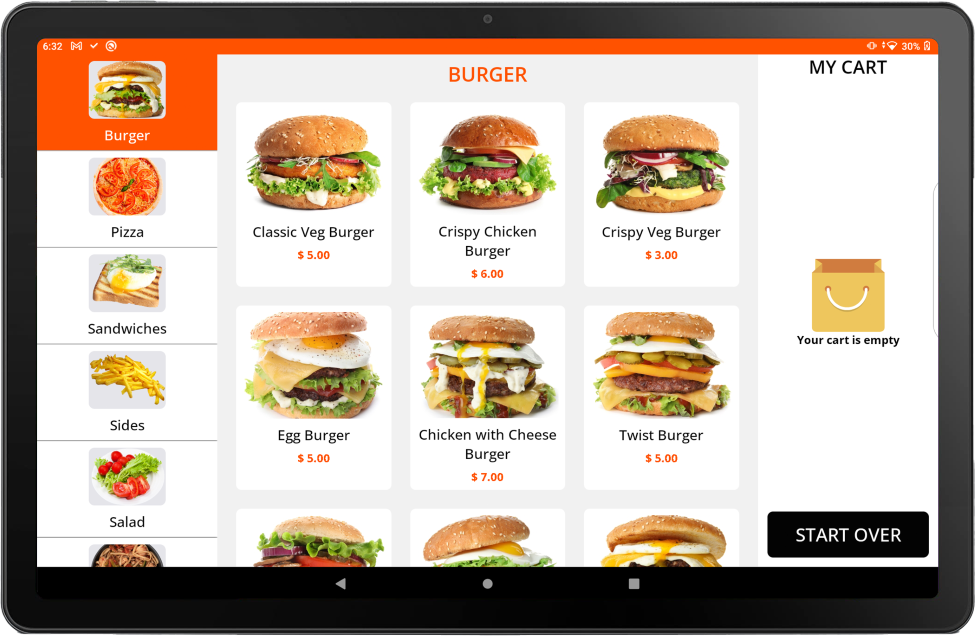
The customer visits the restaurant to enjoy the meal. The guests at the restaurant can see the digital menu on the Food Kiosk and creates the order of their choice from the categories mentioned.
3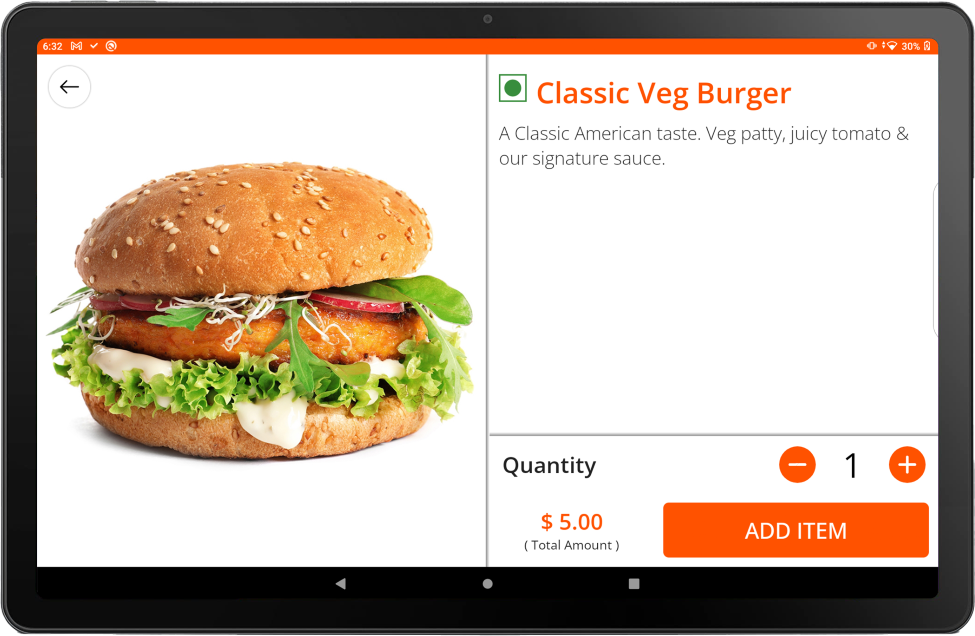
The users will provide additional details of their meal. E.g. if they are ordering a burger – Regular, large, small. As well, as choose their favorite toppings.
4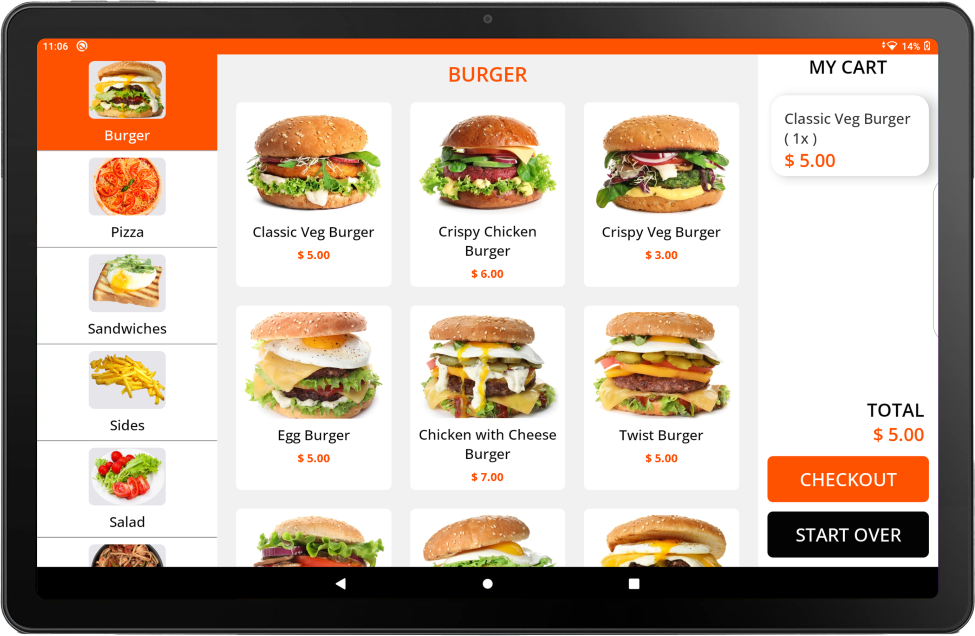
The screen shows the specific category listing that the user has selected. The categorgy will show a wide range of varieties, under the image, describing their name, and their price briefly.
For instance, the user has selected the “Burger” category, it will showcase a variety of burgers with their names and pricing.
5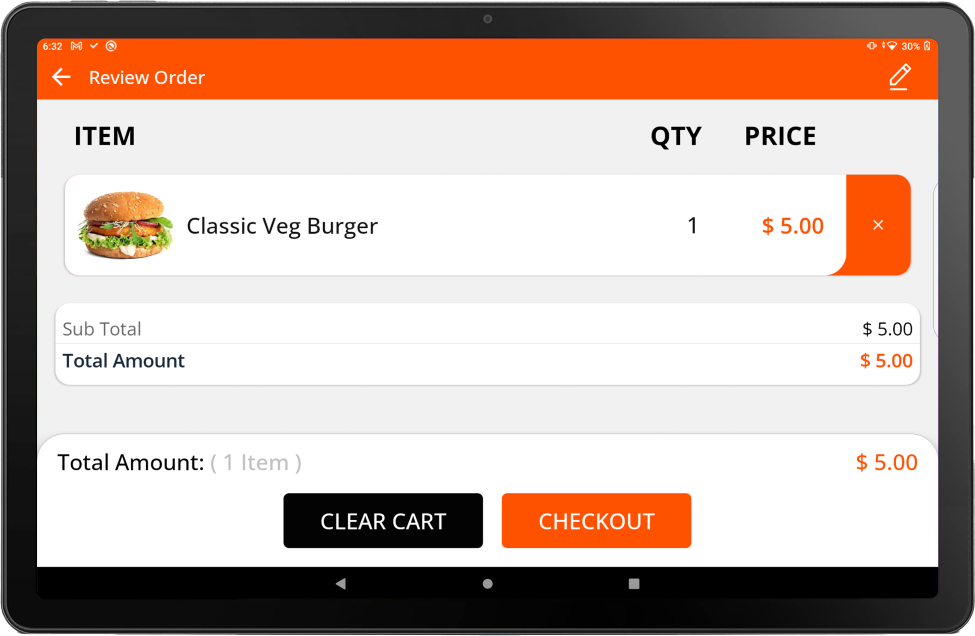
The screen shows the final order description ( mentioning size and toppings) showing the “Total Payment” to be paid by the user.
6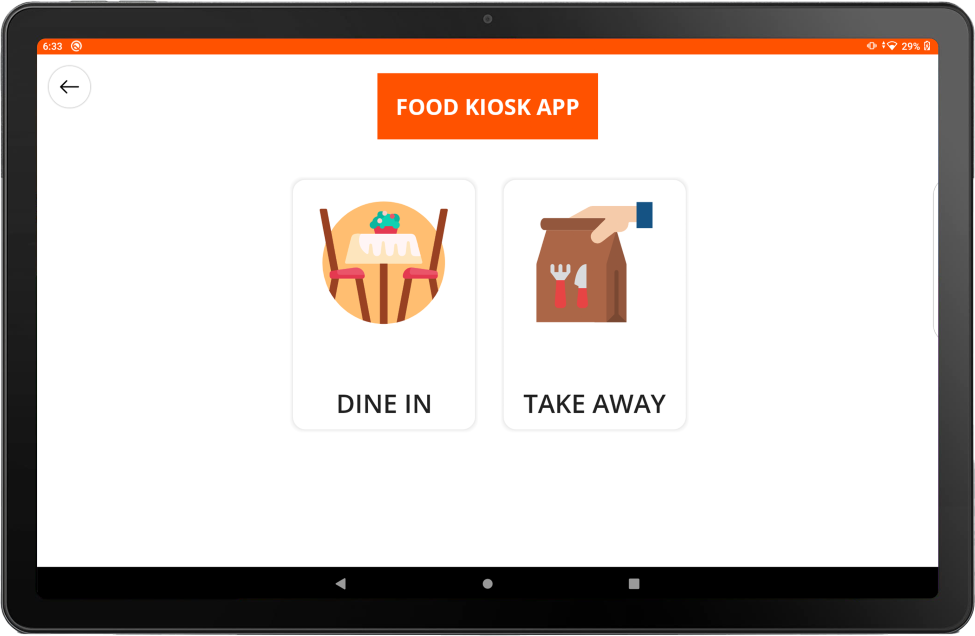
The customer chooses to eat in or take away and proceed further.
7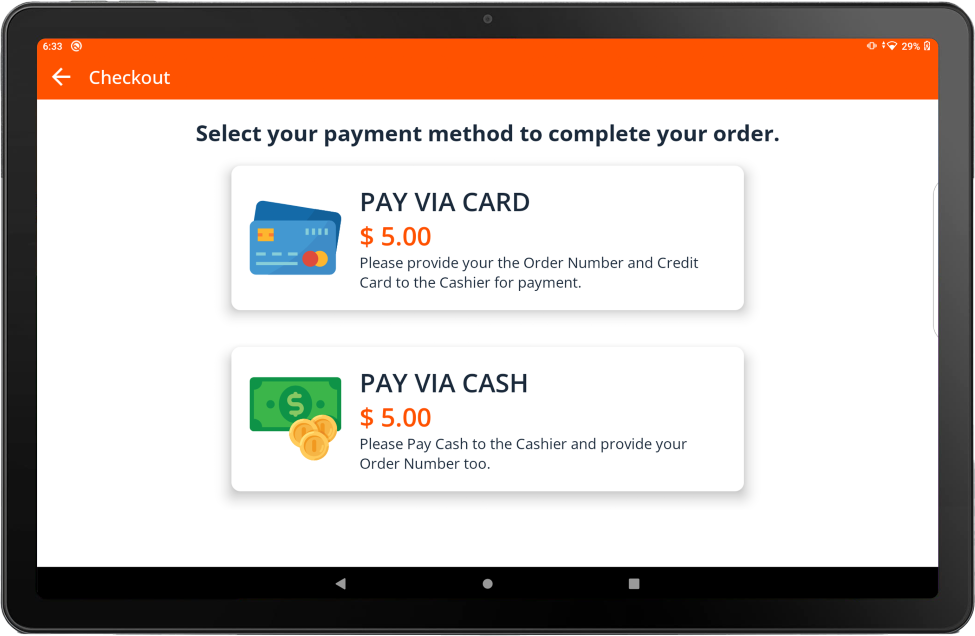
The payment screen appears where the user chooses the payment method. After choosing the payment mode, the order gets confirmed.
8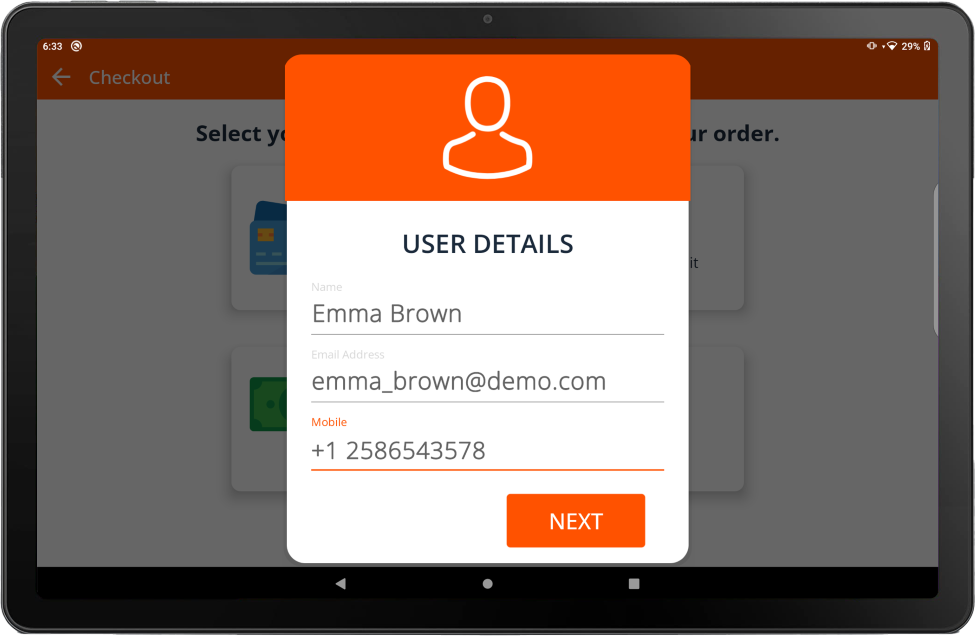
The screen asks for the user’s details like Name, Email id, and Contact number. The user receives the notification of the confirmed order.
9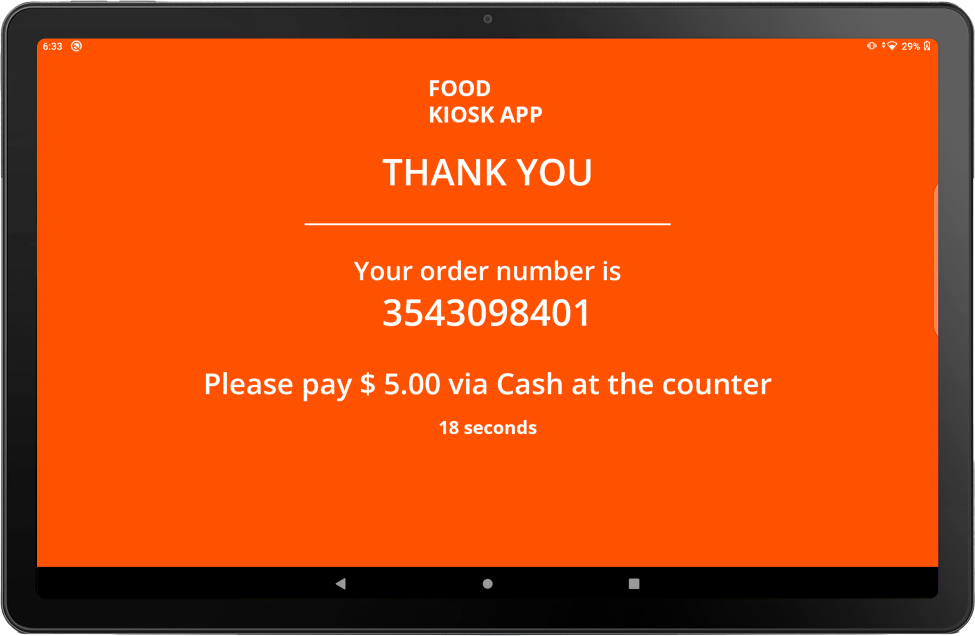
The food order number is generated along with the payment details that are supposed to pay by the user at the counter.



